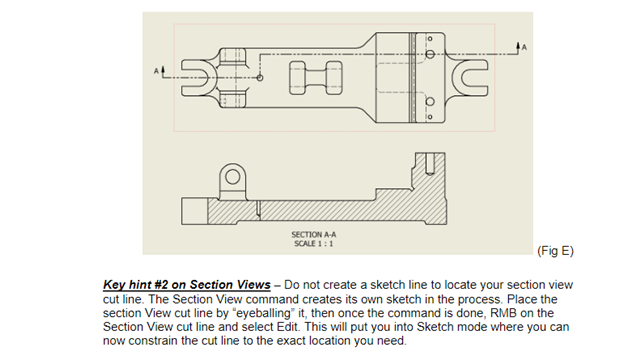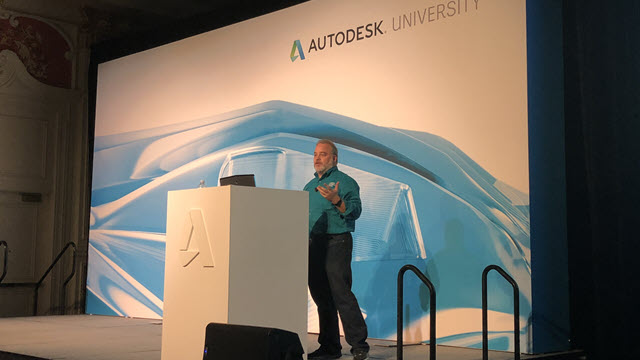All in the Details Tips & Tricks for Detailing in Inventor

By Jim O’Flaherty and Radu Stancescu
Detailing technical drawings can be one of the most time-consuming duties of your design. Documenting every feature of your model for proper manufacturing is also one of, if not the most important aspect of the entire process.
Back in my days as a Designer, I hated doing drawing detailing, it was so tedious, I just wanted to create 3D models all day. That hatred of detailing caused me to question how things were set up on the CAD system. I began looking into ways to customize the environment, standardize routine tasks, create short cuts, etc. Doing so eventually led me into a leadership role as a CAD Administrator/Manager.
These were some of the reasons Radu and I wanted to teach this class, to touch on items you can do to accomplish the same time saving tasks.
In this class we cover numerous items you can implement to make this task much easier on you and your fellow co-workers. If you are a CAD Administrator, you’ll find some settings to apply to templates and your install images for consistency, as well as custom symbols.
Users will find clarification on some dimension techniques that I found tripped up users in the classes I’ve held over the years. This class also offers some examples of how to model with your detail drawings in mind.
If you’d like to standardize your drawings, shorten the time spent doing drawings and work more efficiently, be sure to check out this class and try the settings and processes we cover.
Class description
Do you wish it took far less time to detail your drawings? Do you wish there were quicker, more-efficient ways to complete your detail drawings? We will cover some tips and tricks and best practices you can use in creating your drawings, as well as setting standards and items you tend to use often, creating and using custom symbols, efficient dimensioning, and using Design Views and Level of Details to help speed the detailing process.
Key learnings
- Learn how to navigate and customize your local Inventor environment.
- Learn how to create custom commonly used symbols.
- Learn how to detail drawings more efficiently.
- Learn how to use Design View and Level of Detail.
Speakers
I’ve been working for my company in this role for almost four years. I handle all the logistic for Inventor software including technical support, licensing, IT stuff, etc. I also cover Vault as we have Vault replication in several offices all over the globe. Currently we have more than 100 Inventor/Vault/Autocad seats. My previous position was with Imaginit Technologies the biggest reseller, 12 years where I helped with technical support, training and teaching customers and all tasks that are included in the MSD division. Overall I have more than 15 years experience with Autodesk products.
The post MFG463506 All in the Details Tips & Tricks for Detailing in Inventor appeared first on Inventor Official Blog.