Adding Machining Operations to Your Inventor Designs
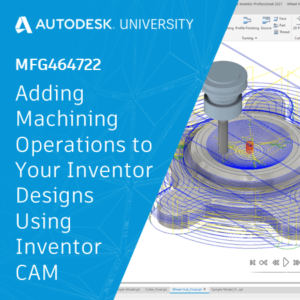
By Jennifer MacMillan
My career path from a mechanical engineer to an instructional designer may seem odd to some, but I learned early on that I am passionate about teaching technical skills, so to me it was obvious. Every year, Autodesk University provides me with a fantastic opportunity to learn new technical skills myself, while also teaching classes to help others. A WIN-WIN, as you would say!
This past year in my role with ASCENT , I wrote and released a learning guide for Inventor CAM . It is aimed at teaching new users the fundamental skills they need to start adding operations to their CAD designs. It was the perfect topic for me to submit to AU2020 (and yes, I was selected!).
The online format was certainly different, and I would be lying if I said I did not miss seeing all the smiling faces and taking questions as I taught live, but this was simply the reality for 2020.
If you are interested in learning Inventor CAM, please check out my class and be sure to also check out my AU Handout on my class page where I included some bonus material on the tool library that I did not have time to teach in class. Better yet, take a look at ASCENT’s learning guide. My class was a 60-minute crash course, whereas the ASCENT guide is approximately 2 days of instructional content, datasets, and exercises. Enjoy!
MFG464722 Adding Machining Operations to Your Inventor Designs Using Inventor CAM
Description
This course will focus on instructing new users on how to use the Inventor CAM add-on to create milling toolpaths. You will learn the key skills and knowledge required to take a 3D model, set it up in the CAM environment, and assign the toolpaths needed to generate the computer numerical control (CNC) code required by milling machines. The demonstration in this class will focus on a simple design that requires 2D milling toolpaths. This will let us stay focused on the workflow and learn how to create the toolpaths. Specifically, we’ll generate the face, 2D adaptive, 2D pocket, 2D contour, and drill toolpaths for the demonstration model. To complete the course, you’ll also learn how to use the Simulation option to visualize the new toolpaths, and how to output the CNC code required to machine a model.
Key Learnings
- Learn how to create the machining setup for an Inventor CAM model.
- Learn how to create toolpaths in an Inventor CAM model.
- Learn how to simulate created toolpaths in an Inventor CAM model.
- Learn how to generate the CNC code required to machine a model.
Speaker

The post MFG464722 Adding Machining Operations to Your Inventor Designs Using Inventor CAM appeared first on Inventor Official Blog.
Industries


Sign Up to get our monthly news Letter
About Us
All Rights Reserved | Mitchell and Son Additive Manufacturing Ltd | Registered Company in England and Wales | Company Number : 12038697
| Public Liability Insurance no. 14615097
Insurer: AXA XL











