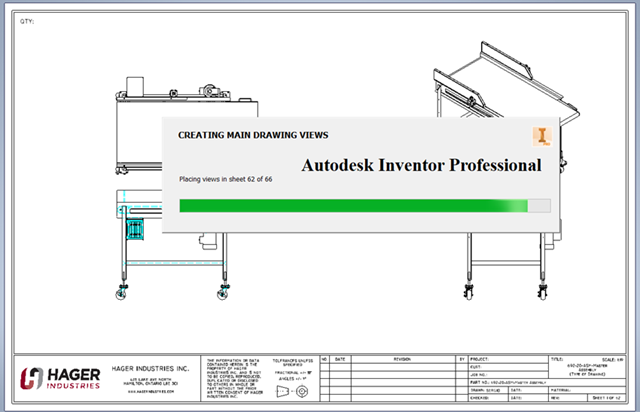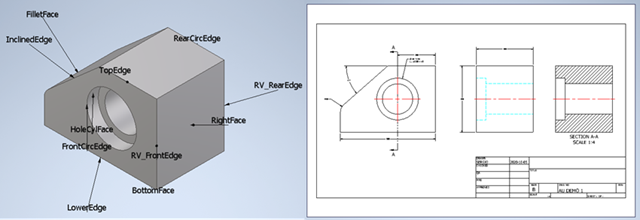IM469414 Drawing Automation with API and New iLogic Snippets in Inventor 2021
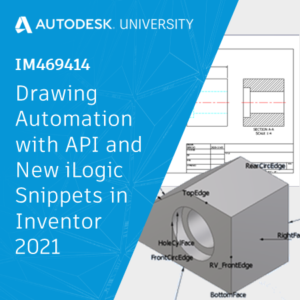
By Sergio Duran
LinkedIn : linkedin.com/in/consultantsergioduran
In a project, one of the most important deliverables is a 2D drawing. It can be sent and shared using different output options such as hard-copy and digital formats (DWG, PDF, DWF, etc.).
To achieve this result, you need to go through multiple steps to create a 2D drawing and it can be done manually by a user, programmatically using codes or with a combination of manual inputs and automation. The last option is very common where codes complete some repetitive tasks and the user finishes what is missing in the drawing.
The drawing automation is not a simple process. It requires Inventor knowledge, some programming experience, and understanding of the drawing workflow, referenced models and the outcome.
For example, catalog-based models and simple drawings like approval drawings (drawing for quotes) are doable and can be completed programmatically without any user interaction. However, a more complex scenario like a manufacturing drawing of a customer-based model may be unachievable to create with a single click.
In this session, we take a look at some different scenarios to understand if you should use iLogic, only Inventor API or a combination of both. In addition, these scenarios illustrate the possibility of completing the entire drawing workflow or only some stages programmatically.
Every user would love a one button/click solution to complete the drawing but this may be unrealistic in some scenarios. You can create codes to complete some stages and segments of the others in the process. Although these complex scenarios will not let you get the drawing completely, you save time automating part of process.
IM469414-Drawing Automation with API and New iLogic Snippets in Inventor 2021
Class Description
Autodesk added more iLogic snippets in the latest version of Inventor software to make drawing automation easier. This class will teach you how to prepare 3D models to easily automate the creation of drawings.
Learn how to use the new iLogic snippets to automate different annotations such as dimensions, leaders, balloons, and more. In addition, you will discover when you should go beyond drawing automation capabilities with iLogic and start using the Inventor API in this process. Finally, you will identify the right approach to automate your Inventor drawings.
Learning Objectives
- Learn how to prepare a 3D model before automating a 2D drawing.
- Discover the new iLogic snippets to automate 2D drawings in Inventor 2021.
- Discover the differences between iLogic and Inventor API when automating 2D drawings.
- Learn how to determine the best approach to automate your drawings.
Biography
 Mechanical engineer and an Autodesk Certified Instructor with more than 13 years of experience working with Autodesk Manufacturing Solutions. Speaker at Autodesk University events (Las Vegas, Mexico City and the online version). Previously, I worked for two Autodesk authorized resellers and training centers as an applications specialist.
Mechanical engineer and an Autodesk Certified Instructor with more than 13 years of experience working with Autodesk Manufacturing Solutions. Speaker at Autodesk University events (Las Vegas, Mexico City and the online version). Previously, I worked for two Autodesk authorized resellers and training centers as an applications specialist.
Sergio currently works as an independent consultant providing professional consulting, implementation, training, and support services. He assesses business issues and assists clients in design solutions, optimization and efficient workflows. Additionally, he teaches Autodesk Inventor and AutoCAD courses at Sheridan College.
The post IM469414 Drawing Automation with API and New iLogic Snippets in Inventor 2021 appeared first on Inventor Official Blog.
Industries


Sign Up to get our monthly news Letter
About Us
All Rights Reserved | Mitchell and Son Additive Manufacturing Ltd | Registered Company in England and Wales | Company Number : 12038697
| Public Liability Insurance no. 14615097
Insurer: AXA XL