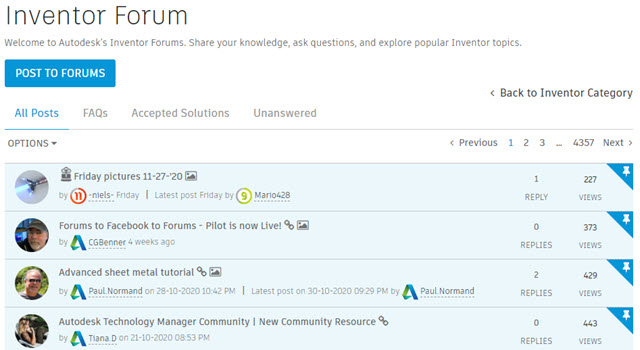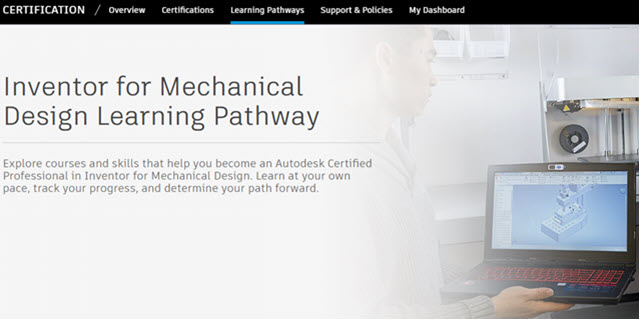Autodesk Inventor training resources, free and flexible.

Whether you are an Inventor novice, or an expert – we all benefit from taking a moment to examine our workflows and look for opportunities to improve.
The good news is that there is a wealth of Inventor training resources and opportunities out there for you, from the quick and easy to bespoke tailored training.
Whether you need help with your whole company’s process, or you are just curious to learn one single nuance of an everyday command – we have an option for you!
I just need help – and fast!
You are using Inventor everyday, and you’re getting pretty confident… and then it happens! A glitch, a challenge to your existing workflow, or you just reach the end of your experience – where do I go now? Who can help me?
My recommendation is that you write a post in the Autodesk forums. Include as much detail as you can, with screenshots or an Autodesk Screencast recording as appropriate, or you could even upload your dataset (If you have permission).
Tip : To supercharge your forum post, post a link to it on social media (you can even CC me in! Twitter @paulCADmunford LinkedIn paul-CAD-munford )
The great thing about posting on the forum is that you will get the collective experience of many people – and you get to choose the answer that suits you best.
Your forum post will also live on to help others who are searching for an answer to the same question as you.
I’m looking for Inventor training resources for a specific answer to a specific question.
If you know what you are looking for then your best friend is search! But where do I search?
- Online Help
Start with online help. The help is no longer dry, text-heavy, and impersonal. There are tutorials embedded in the help that might answer your questions.
Do you remember the Inventor learning path from the home screen? You’ll now find it as part of the online help.
- Guided Tutorials
Next, search the guided tutorials. They come with Inventor and are great for learning specific functionality. To find them look for:
Get started (tab) > My Home (Panel) > Tutorial gallery.
- Autodesk University
Autodesk University has the collective knowledge from hundreds of Inventor experts over decades.
You don’t have to be an Autodesk employee to speak at AU – you just have to have solved a problem and be willing to share your solution with the community.
Autodesk university classes are typically a 30 minute to an hour deep dive into a topic, with a handout and possibly a dataset for you to practice.
I don’t have budget, or time, but I’d like to improve my inventor skills at my own pace.
This is a common problem. Many companies are willing to invest in training when implementing new software, but there is limited time or money for improving your skills once you get going.
But you’re in luck! There are some really good FREE online resources that you can use to learn Inventor and improve your skills.
- The Inventor trial support center
This FREE resource is there to help people who have just downloaded a trial of Inventor, and who need some training material to get them started – but it’s also great for anyone who needs to get a start with Inventor.
It’s really accessible training and covers the basics of parts, assemblies, and drawings, plus a little more.
- Autodesk Mechanical Engineering Learning path
This FREE resource, by the Autodesk customer success organisation, is aimed at helping existing Inventor users to get more out of their software.
It’s on-demand content that covers complete workflows – not limited to, but including 2D+3D, mechanical design accelerators, simulation, generative design, BIM for manufacturing, Vault and Fusion Team.
- Autodesk Professional certification preparation
If you need to prove your Inventor skills, gaining an Autodesk Inventor professional certification could be what you need. However, if you just need to practice your Inventor skills, following the certification preparation is free and will help you consolidate your skills – you don’t need to be working toward certification to benefit from the content.
I have budget, but little time. I’d like to improve my inventor skills at my own pace.
For many employers, it’s not the cost of training that is prohibitive, it’s the amount of time you need to take away from your day job for classroom-based training, which is difficult to manage.
If you have budget for training, but your schedule isn’t flexible, on-demand training may be right for you.
Here are a few of our partners that offer self-paced, online learning for you to check out:
My team and I have budget, but little time. We need a flexible solution tailored to our specific needs.
If you don’t have time to watch lots of training material to track down that golden nugget of information you need – you may benefit from tailored, instructor-led training.
But how do you find an instructor who is willing to tailor their material to your company?
A great place to start is the Autodesk services marketplace, which helps match up customers with experts who can help you with training, consultancy, and sub-contracting.
My team and I have budget and time allocated to learn Inventor – it’s entirely new to us.
If you are learning software for the first time, there is no substitute for instructor-led training – particularly if your whole team will be implementing the new software together.
It is so helpful to be able to put the email, direct messages and phone lines on hold and just concentrate on learning.
The advantage of having a dedicated instructor is that your instructor can tailor the class to your industry, company, or your specific workflow – meaning that you can advance very quickly and hit the ground running when you return to work.
If you are looking for instructor-led training, I recommend that you start by contacting your local Autodesk reseller, or Autodesk Authorised training center.
I’m in education, and I’m looking for Inventor training resources to help me learn (or teach!)
If you are in education, all of the above resources apply to you as well – but there’s more.
Authorized Academic Partners support students and educators by providing training services that help you prepare for certification exams, both on campus or at authorized training locations.
If you are a Student, or educator – you will also find training sessions and teaching resources on the Autodesk Design Academy website.
Autodesk Inventor training resources – the conclusion
If you feel that you could improve your workflow, offer more value to your team by learning new functionality, or you are just finding your interactions with Inventor frustrating – then well done you! You are asking the right questions, and you are on the right path.
I hope that you’ve found a training resource in this article that helps answer your questions.
Do you have a favourite training resource that I didn’t mention? Please leave a comment to share your recommendations with the community.
The post Autodesk Inventor training resources, free and flexible. appeared first on Inventor Official Blog.
Industries


Sign Up to get our monthly news Letter
About Us
All Rights Reserved | Mitchell and Son Additive Manufacturing Ltd | Registered Company in England and Wales | Company Number : 12038697
| Public Liability Insurance no. 14615097
Insurer: AXA XL