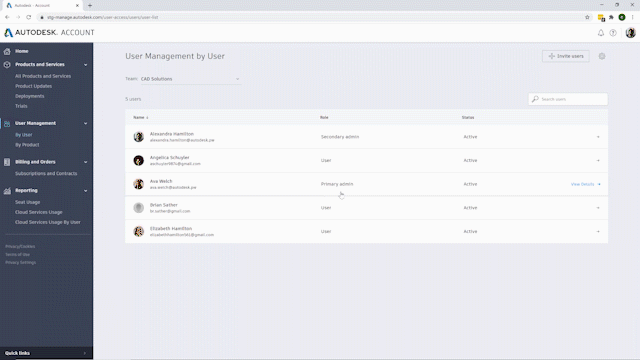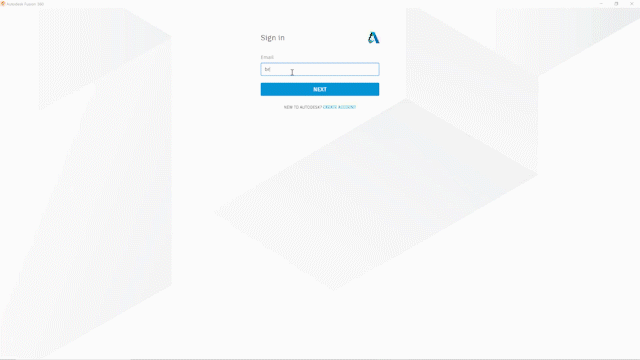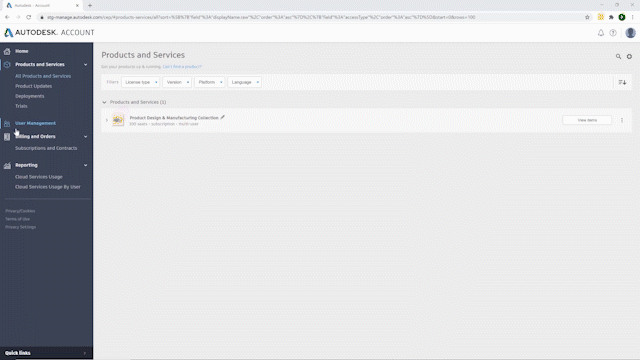How to Access Generative Design with your Fusion 360 Entitlement

You have probably heard us talk quite a bit about generative design in the last few years.
This idea of defining the design problem and utilizing the cloud’s unlimited power to come up with manufacturable results—well, this is not the “design of the future” anymore, as plenty of our customers are using this technology every day.
Generative design is a design exploration process. First, designers or engineers input design goals and parameters such as performance, materials, manufacturing methods, and cost constraints. The software then explores possible permutations of a solution, quickly generating design alternatives.
Today, I want to share how you, as a Product Design & Manufacturing Collection subscriber, can access a 7-day free unlimited trial of generative design with your Fusion 360 entitlement.
Single user subscription:
If your company uses a single user subscription for the Product Design & Manufacturing Collection, and you are using Inventor today—the odds are that you don’t have to do anything. You already have an Autodesk ID, and you can use that when you log into Fusion 360.
It’s possible that some configuration is required. If so, contact your contract administrator and have them log into their Autodesk account and navigate to the user management section. Selecting your ID as the user can grant access to the services that come with the Collection. Just make sure Fusion 360 is checked and you’re good to go.
When you are inside Fusion 360, go to the extension icon in the upper right, and here you can activate your Generative Design – Unlimited Access trial. After your trial is over, you can continue to use generative design by using cloud credits or by adding a subscription to the Generative Design – Unlimited Access extension.
Multi-user subscription:
If your company uses multi-user subscriptions for the Product Design & Manufacturing Collection, you will need to ask your contract administrator to specify you as a named user of Fusion 360.
The steps to do this are simple: from within your contract administrator’s Autodesk Account, they can access the user management section—and add you as a user by entering your name and your email address.
Then they can click “edit access” and assign services that are associated with the Product Design & Manufacturing Collection. Make sure they assign you Fusion 360, then you are all set to get started.
When you are inside Fusion 360, go to the extension icon in the upper right, and here you can activate your Generative Design – Unlimited Access trial. After your trial is over, you can continue to use generative design by using cloud credits or by adding a subscription to the Generative Design – Unlimited Access extension.
Take a look at the video below for all the steps to activate your Fusion 360 entitlement to access generative design:
I hope this walkthrough was helpful!
If you want to learn more about generative design, please visit:
And, of course, if you have any questions, please let us know.
The post How to Access Generative Design with your Fusion 360 Entitlement appeared first on Inventor Official Blog.
Industries


Sign Up to get our monthly news Letter
About Us
All Rights Reserved | Mitchell and Son Additive Manufacturing Ltd | Registered Company in England and Wales | Company Number : 12038697
| Public Liability Insurance no. 14615097
Insurer: AXA XL