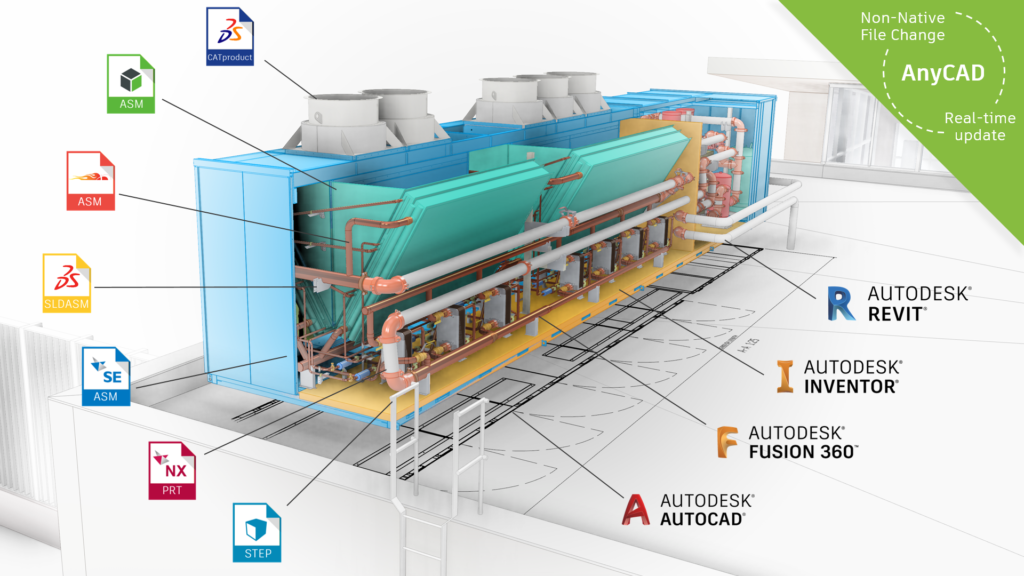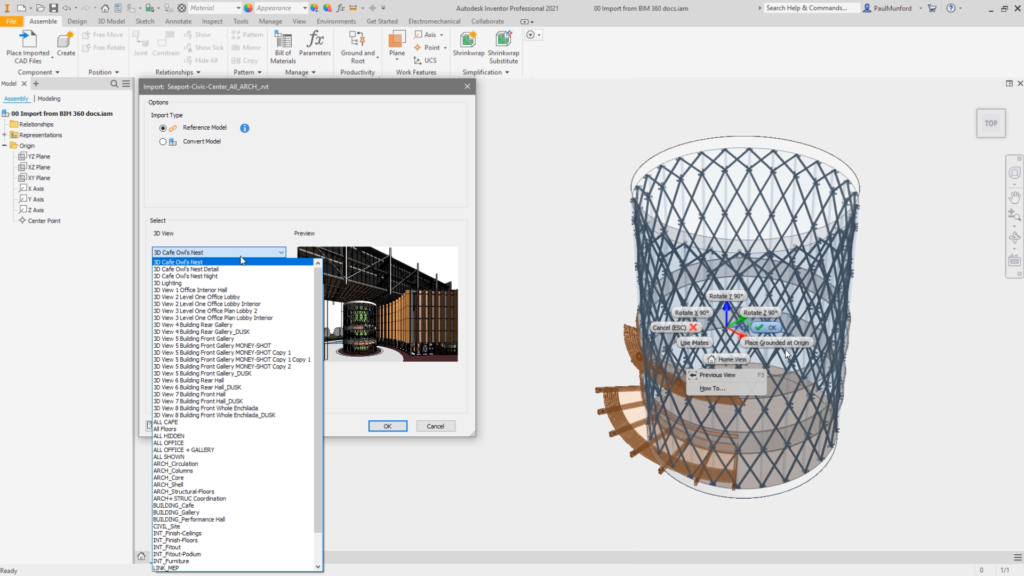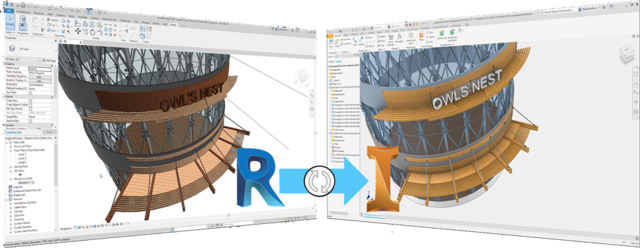Autodesk Inventor AnyCAD for Revit
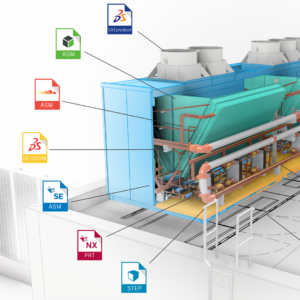
What’s new in Inventor 2021? AnyCAD for Revit!
What is AnyCAD for Revit?
The ability to simplify and share Inventor designs to Revit was first introduced in Inventor 2010. This made it possible for many building product manufacturers to design their products in Inventor and later simplify and insert them into Revit projects.
As BIM has grown over the years, leading to an increase in prefabricated construction, we are seeing more and more of our customers look for the ability to open natively Revit models directly into Inventor. That’s exactly what we did in Inventor 2021, welcome to AnyCAD for Revit .
Autodesk Inventor’s AnyCAD technology allows you to reference CAD files from other CAD systems into your Inventor design.
Unlike file translation, AnyCAD does not convert the file. Instead, the link to the file remains ‘live’. When the file is updated in the native CAD authoring software – the file will also update inside Inventor.
This means that you can work with colleagues who are using other CAD systems, without having to translate their files. Giving you the confidence that you can create references to geometry linked too with AnyCAD, knowing that the linked file will update when you receive a new version.
You can find out more about AnyCAD here:
/2017/04/10/autodesk-inventors-anycad-technology-explained/
AnyCAD for Revit in Inventor 2021
Inventor 2021 extends AnyCAD functionality to Revit project .RVT files, allowing you to link associatively to native Revit .RVT files.
If you are a building product manufacturer, construction contractor or factory layout designer – you need to try this new functionality out!
Check out this video from the ‘Inventor 2021 – what’s new’ playlist’.
(Click here to see the full playlist on YouTube).
How does AnyCAD for Revit work?
Inside your Inventor assembly, chose ‘Place imported CAD file’, and browse to your Revit RVT file.
The Revit file can be shared with you as a .RVT file, or it can be coordinated via BIM360 docs or Vault using Autodesk desktop connector.
As the file is opened you can choose ‘Translate’ to sever all links to the original file, or ‘Reference model’ to link the model via AnyCAD, allowing the referenced RVT Revit project file to be updated in Inventor should the Revit model file change in the future.
Inventor understands the Revit file format, and it will offer you a choice from the 3D views that the Revit file contains.
If you don’t need ALL the detail that the Revit project contains, you can use this functionality to pick a pre-prepared filtered view of the project.
Now place your Revit project into your assembly file. Choose ‘Place at Origin’ to make sure that the coordinate systems inside Revit and Inventor match.
You can now create your design in Inventor, using the Revit project as a reference to make sure that your design is positioned and sized correctly to the Revit model.
What if the Revit project is updated?
If you have Revit and Inventor running on the same system, you’ll notice that the Inventor ‘Update’ (Lightning flash) is activated as soon as the Revit Project file is saved. Click the update button to update the Revit model and watch as your Inventor design updates itself to match!
If you receive the Revit file by some other means, just save it over the top of the original version to trigger the update inside Inventor.
Revit and Inventor interoperability
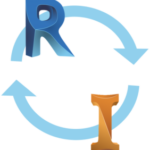 To help our customers who manufacture items for the construction industry we have worked hard to provide robust links between our flagship AEC and MFG tools.
To help our customers who manufacture items for the construction industry we have worked hard to provide robust links between our flagship AEC and MFG tools.
Inventor can directly output native Revit families (RFA) and BIM neutral IFC files. Inventor can reference 2D AutoCAD DWG files via ‘AnyCAD’, and now (new in Inventor 2021) 3D Revit Project files.
Create BIM content
BIM objects are digital representations of products and equipment that can be placed by your customers into their building information models.
To download our free e-book on creating BIM content with Autodesk Inventor and the Product Design and Manufacturing collection, click here:
What’s next? Click here to read our latest Inventor Product Roadmap and find out what we are planning to work on next to Improve Revit and Inventor interoperability for BIM workflows.
What other file types does Inventor AnyCAD support?
AnyCAD for Inventor supports 2D DWG from AutoCAD, and 3D formats from Dassault, PTC and Siemens.
Click on this link to find out more about AnyCAD for Inventor and find the full list of supported file types:
http://help.autodesk.com/view/INVNTOR/2021/ENU/?guid=GUID-AF41FA87-7588-4698-9C41-756A01EBE7F4
The post Autodesk Inventor AnyCAD for Revit appeared first on Inventor Official Blog.
Industries


Sign Up to get our monthly news Letter
About Us
All Rights Reserved | Mitchell and Son Additive Manufacturing Ltd | Registered Company in England and Wales | Company Number : 12038697
| Public Liability Insurance no. 14615097
Insurer: AXA XL