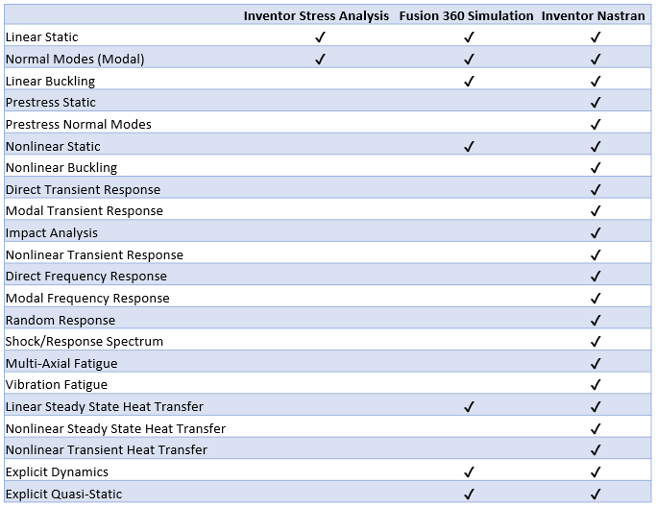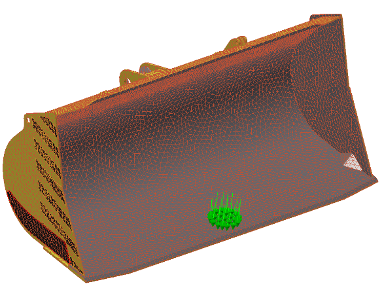Product Simulation with Inventor Nastran

Autodesk has been releasing a lot of professions and skill-based content recently. This approach reflects the fact that our customers often use multiple products to achieve their desired outcomes. In the customer success organization, we started building outcome-focused content and services to support the typical industry workflows. As a part of this development, some colleagues and I were asked to help contribute to the Mechanical Engineering learning path. When we were ideating about what we would create, we decided it would make sense to start at the beginning – with the foundational items and build from there. We also realized that there is a lot of other learning content that already exists, so we tried to make it different in 3 ways.
- First, we wanted to make the information digestible from the perspective of engineers and designers.
- Second, we felt that much of the existing content out there often lacks the explanation of why – which can be helpful to know when you are learning something new.
- Finally, we chose to perform video demonstration portions of the content with Inventor Nastran, but when explaining the written content and the “why”, tried to make it from the general FEA perspective so that it is not overly single product-centric.
After a few months of content development and recording, the simulation learning path is available on the Connected Learning portal accessible to any existing Autodesk user for free through their Autodesk ID. Each course contains written content where we explain the concepts for the course, video content to see how to perform some of the steps, and at least 1 downloadable file per course for you to work with. Course content includes more broad topics of “What Can I Simulate”, where we cover the different types of simulations and their uses;
Analysis type capability chart highlighted in the “What Can I Simulate” course
Other topics are more granular in their study, such as the topic of “Loads in Finite Element Analysis”, where we discuss topics such as; what types of loads are generally available, various ways the loads might be applied, how to utilize subcases and reviewing results when there are multiple subcases.
From the “Loads in Finite Element Analysis” course, showing how to concentrate a load in a specific location.
Finally, we hope that you enjoy the content and learn from it but also hope that this is the start of a rich source of learning content. We’d like to hear from you what topics we can focus on next in order to guide our creation. Please do respond to any survey you might encounter asking for your input or even feel free to make suggestions when speaking with anyone on our product support team. If you would like to stay in touch with me and other Autodesk and community experts, you can also join our monthly Virtual Meetups for Mechanical Engineers. These webinars happen on the second Thursday of each month. These webinars happen on the second Thursday of each month.
I hope this background information on how we designed the product simulation learning path was useful. Learn why’s and how’s about product simulation with Inventor Nastran in this new learning path.
Written by:
Michael Fielder
Designated Support Specialist
 A little more than 20 years ago, I was working for a small sheet metal hydroforming company. A former colleague and I were asked to take the lead in learning some finite element analysis, as one of our new automotive customers was asking us to share FEA results along with new designs. After taking a simulation training there, I ended up working at Algor, Inc. for 10 years and since then have been with Autodesk for the last 11 years, always in roles related to supporting and training on finite element analysis.
A little more than 20 years ago, I was working for a small sheet metal hydroforming company. A former colleague and I were asked to take the lead in learning some finite element analysis, as one of our new automotive customers was asking us to share FEA results along with new designs. After taking a simulation training there, I ended up working at Algor, Inc. for 10 years and since then have been with Autodesk for the last 11 years, always in roles related to supporting and training on finite element analysis.
The post Product Simulation with Inventor Nastran appeared first on Inventor Official Blog.
Industries


Sign Up to get our monthly news Letter
About Us
All Rights Reserved | Mitchell and Son Additive Manufacturing Ltd | Registered Company in England and Wales | Company Number : 12038697
| Public Liability Insurance no. 14615097
Insurer: AXA XL