Inventor Quick Tip: Configurator 360 Overview
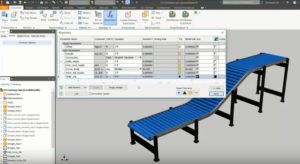
Creating a custom online product catalog has never been easier with Autodesk’s Configurator 360. It allows for full 3D viewing and customization control that allows customers or clients to request quotes, download files, and even generate 2D documentation with ease.
Starting in Inventor with Part or assembly design, you can set up all of your product parameters to interface with your catalog. After everything is set up properly, you’ll be able to export it to Configurator 360 with ease. Learn more about how this tool works in the Quick tip video below!
The post Inventor Quick Tip: Configurator 360 Overview appeared first on Inventor Official Blog.












