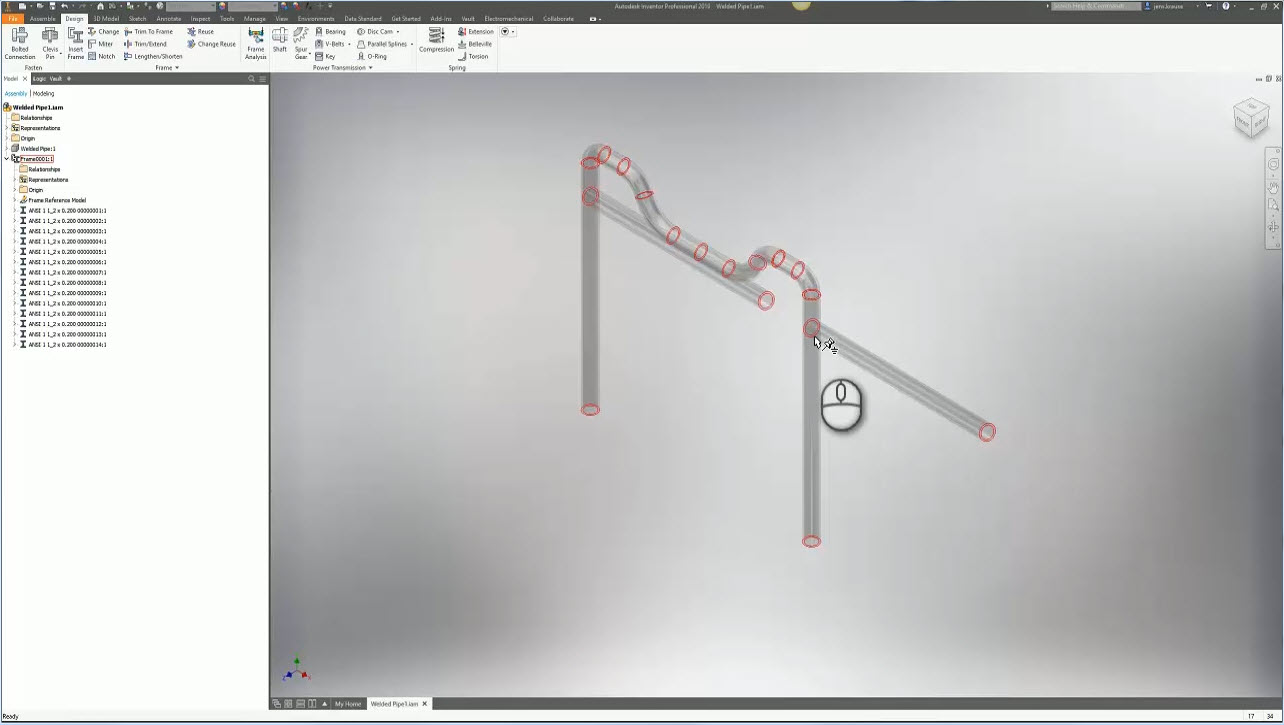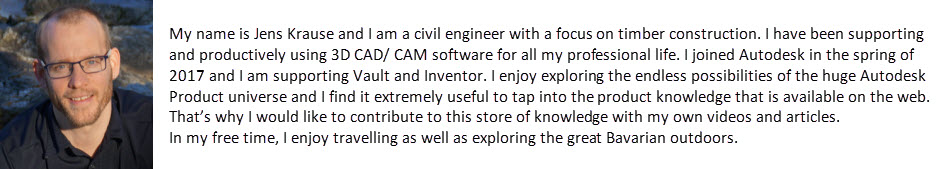Connecting Frame Generator Parts with the Notch Command

Frame Generator is a huge time saver for those that are looking to create frame structures out of a quick sketch, but there are often times when some of the resulting 3D parts are not connected quite right. One example of this is when vertical and horizontal lines are turned into pipes.
By using the notch command and selecting the two intersecting pipes, the shape of the vertical beam will be cut out of the other pipe. Better yet, this functionality is adaptive, so changing the angle of the sketch will automatically recreate the notch properly. The same can be said for a situation where you need to change the diameter of one of the pipes.
To see the new 2019.1 Frame Generator enhancements click here.
The post Connecting Frame Generator Parts with the Notch Command appeared first on Inventor Official Blog.
Industries


Sign Up to get our monthly news Letter
About Us
All Rights Reserved | Mitchell and Son Additive Manufacturing Ltd | Registered Company in England and Wales | Company Number : 12038697
| Public Liability Insurance no. 14615097
Insurer: AXA XL