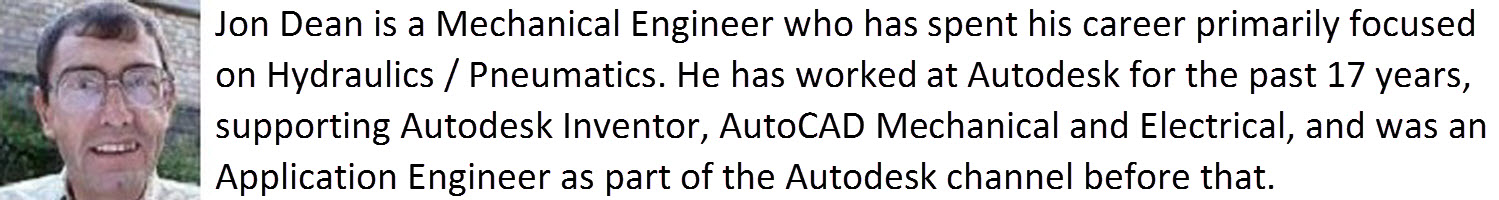How to Create and Modify Custom Content
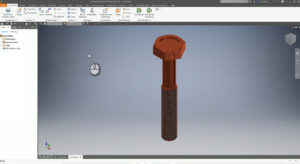
Once you have learned the basics of Autodesk Inventor, you can learn some workflows that will save you time. Creating custom libraries for parts that you regularly use in your designs is a great place to start. This will allow you to reuse the same custom parts without the need to modify them over again. Even better, if you are working with a part that is from a default library, you can open it, modify the part as necessary and then save it to your custom library for future use. Take a look at this quick workflow video to learn more.
If you are looking for more help with Autodesk Inventor, please make sure to check out the Autodesk Inventor YouTube channel for the most up to date product videos. You can also reach out to our experts on the Autodesk Inventor forums.
Thanks,
Jon
The post How to Create and Modify Custom Content
appeared first on Inventor Official Blog.
The post How to Create and Modify Custom Content appeared first on Inventor Official Blog.
Industries


Sign Up to get our monthly news Letter
About Us
All Rights Reserved | Mitchell and Son Additive Manufacturing Ltd | Registered Company in England and Wales | Company Number : 12038697
| Public Liability Insurance no. 14615097
Insurer: AXA XL