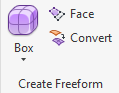Unleash Your Imagination With Freeform Modeling

Sorry about the title… it’s borderline overly dramatic and sensationalist, however, it’s 100% true.
Step back a few years, users of product design and/or manufacturing focused 3D CAD applications had been confined to the limits of solid modeling workflows. With regards to design aesthetics, there’s challenges to be faced whilst utilising sketch based feature driven commands. That’s not a problem if you’re a designer primarily working with box section frames or sheet metal, but if you will, lift your hand and take a quick look at the mouse you’re using with your computer right now (for the benefit of laptop and mobile users, here’s a mouse).
Now spend a moment considering where and how you would begin to conjure those asymmetrical curves and contours using 2D sketches, extrusions, revolves, lofts and sweeps! Indeed, for product designers, the struggle was real.
Step back into today, and embrace T-Spline surfaces.
“I’m sorry Neil, T-Sp… T-what now?”
OK so let’s not get too hung up on the actual name of the technology behind this. Essentially Autodesk made a wise & tactical acquisition of the technology back in 2011, then got to work on integrating it into Inventor. Following a number of experimental iterations over the years, the ‘Freeform modeling’ module as we know it today was born and has opened up a whole new world of possibilities for product designers within Autodesk Inventor.
“That sounds amazing Neil! How do I get this and how do I use it!”
The good news is that if you have Inventor 2015 or later, then you already have it. It’s been tweaked a little over the years up to the latest release of Inventor, but you’ll find it in the part (IPT) design environment labeled as the ‘Create Freeform’ ribbon panel.
How it’s presented may vary depending on which release of Inventor you have.
“Great story Neil but how do I use it!”
Great question, and I’m not sure how I feel about being so comfortable asking myself questions.
I’m not going to lie, the Freeform modeling environment can look quite daunting when you first get there as it’s almost like an entirely new modeling package within a modeling package. But I find the best way to get comfortable with something new is to follow along with someone who knows what they’re doing!
So, over on my TFI CAD Tips YouTube channel I’ve created a ‘follow along’ video tutorial which will take you on a guided tour through the Autodesk Inventor Freeform Modeling module. I can’t promise you’ll be an expert by the end of it, however, it’s a nice relaxed slow paced introduction to get you familiar.
“Hold on a second Neil, why do I see a Fusion 360 reference there, isn’t that a different application?!”
Great question. Again.
Indeed. If you have the now legacy Autodesk Product Design Suite or subscribe to the new Product Design Industry Collection, you also have access to Fusion 360. It’s a great package, some might say it’s Inventor’s little younger brother. There’s a lot of hype surrounding Fusion 360 and it’s advanced modeling techniques, it’s gathering quite the following. I found a superb Fusion 360 tutorial on YouTube done by Autodesk and decided to show my audience that you can do the exact same thing using Autodesk Inventor. So you could say this is both a Fusion 360 and Inventor tutorial wrapped into one, their respective Freeform Modeling modules are almost identical.
Jump ahead to around 2:20 in the video to skip hearing the story again!
Thanks, and enjoy.
The post Unleash Your Imagination With Freeform Modeling appeared first on Inventor Official Blog.
Industries


Sign Up to get our monthly news Letter
About Us
All Rights Reserved | Mitchell and Son Additive Manufacturing Ltd | Registered Company in England and Wales | Company Number : 12038697
| Public Liability Insurance no. 14615097
Insurer: AXA XL