Which 3D Scanner to Use for the Best Result
3D Scanning Cars: Which 3D Scanner to Use for the Best Result

When digital fabrication first hit the market, 3D scanning and modeling proved to be a difficult process. The technology was not advanced enough to produce perfect scans every time. Even now, some designers continue to struggle with this process.
With that being said, 3D scanning and modeling is much simpler than it once was. You just need the right tools for the job. In this blog post, we’ll explore three different types of scanning cars:
hand-held scanners, stationary scanners, and photogrammetry software.
Each technique has its own pros and cons based on your specific project needs.
Once you’ve read about each option in detail, you’ll be able to make an informed decision about which one is right for you!
Hand-Held Scanners
Hand-held scanners are the best option for scanning small objects, such as a car. This type of scanner is probably the most widely used because it’s easy to use and affordable. There are two types of hand-held scanners: structured light and laser line scanners.
Structured light scanners are more popular because they’re less expensive than laser line scanners and can be purchased in a variety of price ranges. The downside is that structured light scanners don’t always produce the highest quality scans, especially on shiny or reflective surfaces.
Laser line scanners, on the other hand, produce high quality results but can cost hundreds or even thousands of dollars.
Whether you choose a structured light or laser line scanner depends on your budget and project needs.
Stationary Scanners
Stationary 3D scanning is best for scanning large objects such as cars, trucks, and boats. These types of 3D scans produce high quality results and are very accurate.
They are also the most expensive type of 3D scanner, but if you have a large project or need incredibly detailed scans, this is the best option for you.
Laser Scanners
Laser scanners are a bit different than structured light and laser line scanners, but they’re still a popular 3D scanning option. These scanners use lasers to scan objects and produce high quality scans.
However, this type of scanner can be difficult to use because it requires a lot of time and patience in order to get the perfect scan.
Laser scanners are best for professionals who want high quality scans without having to spend hundreds or thousands of dollars on their project.
How 3D Scanning Can Help Your Manufacturing Process?
A 3D scanner is a device that analyzes the shape of an object and turns the information into a 3D model. This technology has become more and more popular due to its flexibility and range of uses.
You can use a 3D scanner to create digital representations of your products, prototypes, and even buildings. The data can be used to create CAD models, make virtual reality applications, or even generate 3D printed products.
3D scanning can be very useful in product development, as well as in manufacturing.
Whether you’re creating a new design or replicating an existing product, you can use a 3D scanner to create digital representations.
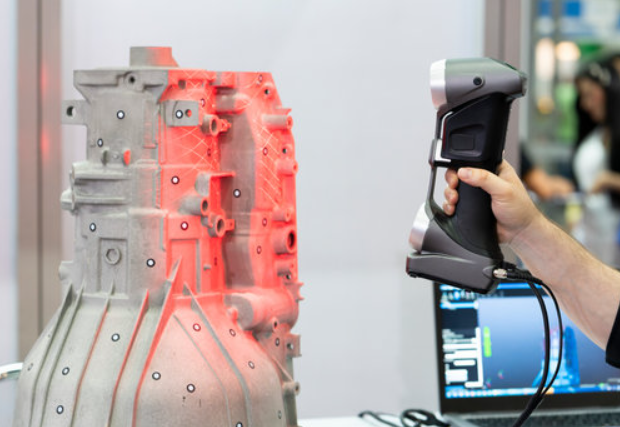
Which 3D Scanner Should You Use for 3D Car Scanning?
When you’re trying to decide which 3D scanner you should use, you’ll have to consider the size of your car. A hand-held scanner, for example, would not be ideal for scanning a large vehicle unless you are very flexible.
A stationary scanner, on the other hand, would be able to capture a car of any size. In short, the scanner that you choose will depend on the size of your car.
If you’re planning to scan a car (or any other object) that is larger than your scanner, you should use a stationary scanner.
If you’re scanning something smaller, a hand-held scanner might be the best option.
Stationary 3D Scanners for Probing a Car
Stationary 3D scanners are designed to scan an object while it remains in place. This is a great option for anyone who wants to scan a car without moving it from the garage.
Stationary 3D scanners come in a variety of shapes and sizes. They can range from small tabletop scanners to large industrial machines that take up a full room.
The size and features of your scanner will depend on the size of the car that you’re scanning and the number of cars you want to scan at once. Most stationary scanners have a rotating platform.
You will place the car on the rotating platform, and the scanner will rotate around the object.
The scanner will collect data from all directions, and the platform will bring the car back to its original position once the scan is complete.
Photogrammetry Software for Making a Car Copy
Photogrammetry software is specialized program that uses photos to create a 3D model. This technique is often referred to as “photogrammetry”. Photogrammetry software can be used to create a virtual copy of almost anything.
You can use it to create 3D models of buildings, landscapes, even cars. You just need to take photographs of your project from multiple angles, and the software will create a model based on your photos.
You can use photogrammetry software to create a virtual representation of a car.
This virtual car can be used in a number of different ways. You may want to use it as a design reference, or you may want to 3D print a scaled model.
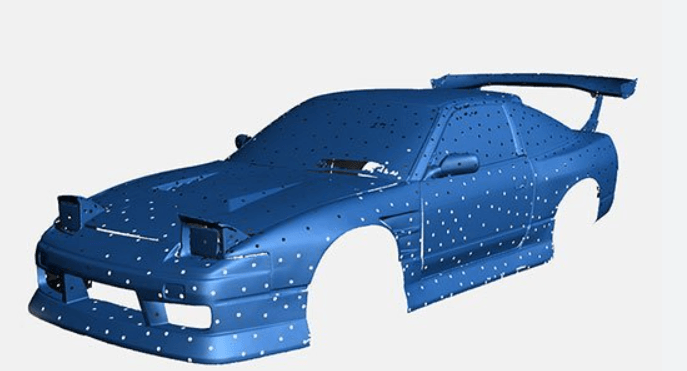
Is it possible to 3D Scan your car with a mobile phone? Which one works best?
Yes, it is possible to 3D scan your car with a mobile phone. In fact, many people use their mobile phones to capture 3D scans of their everyday objects.
When you’re trying to decide which mobile phone to use, you should think about the size of your car and the amount of detail that you want to capture.
A large, high-resolution phone will be able to capture a high level of detail, even if your phone is only inches away from your car.
If you’re planning to 3D scan a car with a mobile phone, you should use a phone with an autofocus camera and flash.
This will allow you to get a crisp scan without having to be extremely close to the object.
Which one is better for 3D scanning cars? A laser scanner or an RGB camera?
Will a laser scanner work better than an RGB camera for 3D scanning cars?
To find out, we looked at two different cameras from the same manufacturer. We took photos of a car with both cameras and compared the results.
We found that the laser scanner produced a much sharper image than the RGB camera did. The laser scanner also picked up more detail on the car’s body and wheels.
However, it was difficult to scan with a laser scanner because it was not easy to hold steady and it required a lot of light to work well.
The RGB camera had greater depth of field and produced better results when there wasn’t enough light in the room.
Overall, we found that the RGB camera worked better for us than the laser scanner did.

What software should I use to 3D scan my car? Which one is best?
When you’re trying to decide which software to use for 3D scanning your car, you will have a lot of options. Some software is free and some software is paid. Some software is designed for professionals and some software is designed for beginners.
We looked at three different types of software:
Software that comes with a 3D scanner: You can get this type of software when you buy a 3D scanner.
Software like this will help you learn how to use the scanner, but it might not be ideal if you’re trying to do more advanced projects or if the quality of your scans isn’t great.
Software that lets you scan with other devices:
There are many different types of devices that can be used to scan objects instead of a 3D scanner. Some devices require a computer and some devices connect directly to your smartphone or tablet.
The device and the software together will allow you to scan objects in many different ways and in many different locations. When they work together well, these two pieces of software can make a great scanning system.
Software that is designed specifically for scanning cars: There are many different types of software that can help you scan your car, but the best ones are designed specifically for cars.
These programs will be able to produce high-quality scans and they will usually have features that are only needed when scanning cars.
We looked at three different types of software and we picked our favorites from each category.
This way, we were able to find the best 3D car scanner for everyone. We’ll start with the program that comes with your 3D scanner and then we’ll look at some great options if you already have a 3D scanner or if you want to use another device instead of a 3D scanner for your car project. Here’s our list:
3D Scanning Software That Comes With Your 3D Scanner
If you buy one of these scanners, it will come with some software that you can use to scan cars. These programs are usually not as powerful as other options, but they can still be powerful enough for a lot of people.
In this section, we’ll take a look at these software packages and we’ll help you understand what they are capable of doing.
Autodesk Recap 360
Autodesk Recap 360 is the software that comes with 3D scanners made by Artec. It is designed specifically for scanning cars and it will work with all Artec scanners, including the Artec Spider Pro, Artec Eva and the Artec Space Spider.
It has some great features and it is very easy to use. It comes with an interface that is designed specifically for scanning objects and it has tools that will help you make sure your scans are accurate.
All of these features make this one of the best car scanning programs out there:
Features:
This program has some great features that will let you get high-quality results from your scans. These features include:
Cleaning up distortions in your scan so it is as accurate as possible
Fixing issues with the lighting of your scan and making sure it is as even as possible.
Summing up
A 3D scanner is a device that analyzes a real-world object and converts the information into a digital model. These devices have a wide range of applications, including product design and manufacturing.
When you’re choosing a 3D scanner, you’ll have to consider the size of the object that you’re scanning. A hand-held scanner is a great option for scanning small objects, while a stationary scanner is best for larger objects like cars.
If you’re scanning a car, you’ll want to use a stationary scanner. Photogrammetry software is another option for creating a car representation. In short, photogrammetry software uses photos to create a model.
In addition, you can use a mobile phone to scan an object using Augmented Reality.
With the right 3D scanner, you can create a model of anything you want.
This will be useful if you want to make a copy of an existing object or create something new.












