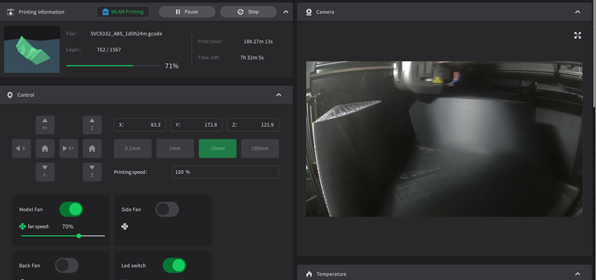Files for 3D Printing
Files for 3D Printing: A Guide to CAD File Extensions and How They Work in 3D Printing

3D printing is a technology that has exploded in popularity and availability in recent years. As the number of manufacturers producing consumer-level 3D printers continues to rise, the demand for files that can be used with these machines also increases. If you’re interested in getting involved with 3D printing as either a hobbyist or serious professional, it’s important that you know what type of files are compatible with this technology. There are numerous file extensions and formats used within the world of 3D printing, but not all of them are equally useful when it comes to creating final products from digital blueprints. Read on to learn more about common file formats used for 3D printing and which ones are best suited for your needs.
What is a CAD file?
CAD tools and CAD files have been used in the engineering and design industries for decades. In short, a CAD file is a digital blueprint that contains all the information needed to create a specific design or product. CAD files are created with computer-aided design (CAD) software that uses a variety of 2D and 3D modelling tools. CAD software has been evolving rapidly in recent years to keep pace with growing demand for digital design tools among both engineers and laypeople. In terms of how CAD files are used in 3D printing, they are most often employed to create digital models that can be used in 3D printing software. This digital model is then “sliced” so that it can be used to generate individual layers, which can then be used to create a physical model.
STL Files
STL is the file extension used for what is perhaps the most common file format for 3D printing. STL files are essentially a 3D model that has been converted into a format that can be read by a computer. STL files have been around since the 1980s when they were first developed for use by engineers in the aircraft manufacturing industry. Today, STL files are widely used in a variety of industries and applications, including 3D printing. STL files are widely used in 3D printing because they’re universally readable by all types of 3D printers. This makes STL files a great choice for sharing digital blueprints with other people and companies in your area, regardless of what brand or model of 3D printer they use. Most CAD software used to create digital blueprints can export STL files. If you’re creating digital blueprints and are planning to use them with a 3D printer, it’s a good idea to verify that the software you’re using can export STL files. The best way to determine if a file is an STL file is to check the file extension. If the file extension ends in .stl, you can be pretty sure that it’s an STL file.

DXF Files
DXF is a CAD file extension that stands for Drawing eXchange Format. Like many other file formats used within the world of 3D printing, DXF was originally designed for use in the engineering and manufacturing industries. Today, DXF files are primarily used to store vector-based drawings and diagrams that have been created with CAD software. While some 3D printers can read DXF files, this is far from a universal standard. Most CAD software can export DXF files, so if you’re creating digital blueprints with a CAD application, you may have the option to export them in this format. Like STL files, it can be difficult to determine if a file is an DXF file simply by looking at the file extension. If the file extension ends in .dxf, there’s a strong chance that it’s an DXF file.
OBJ Files
OBJ is a CAD file extension that stands for Object. Like STL and DXF files, OBJ files are primarily used to store digital blueprints created with CAD software. OBJ files are just as universally readable as STL files, but they’re more commonly used in 3D printing. That said, you may run into issues when trying to use an OBJ file with a CAD application. While many CAD software applications can import OBJ files, others are not compatible with this format. If you’re using a CAD application to create digital blueprints, it’s a good idea to verify that it can import OBJ files. If you’re trying to determine if a file is an OBJ file, check the file extension. If the file extension ends in .obj, there’s a good chance that it’s an OBJ file.

AMF and APMF Files
AMF and APMF are CAD file formats that are primarily used to create computer-generated animations. AMF files are very similar to the more common 3D model file formats discussed in the previous sections of this article. APMF files, on the other hand, are specifically designed for creating architectural walk-through animations. While both of these file extensions are primarily used for animation, they can also be used to import 3D models into CAD applications. Again, if you’re creating digital blueprints with a CAD application, check the software to verify that it can import these file extensions. Like the other file extensions described in this article, it can be difficult to determine if a file is an AMF or APMF file. If the file extension ends in .amf or .apm, it’s safe to assume that it’s one of these file types.
3MF Files
3MF is a CAD file format that, like many others discussed in this article, is primarily used to store digital blueprints created with CAD software. Because 3MF files are relatively new, not all CAD software applications can open them. While you can use 3MF files to store 3D models, it’s important to note that 3MF files cannot be used to create animations. If you’re creating digital blueprints with a CAD application and want to use a file extension that’s compatible with other CAD software, one of the other file formats discussed in this article may be more useful. If you’re unsure what type of file a 3MF file is, check the file extension. If the file extension ends in .3mf, it’s likely a 3MF file.
VRML and MRML Files
VRML and MRML are CAD file formats that were originally developed for use in computer-generated 3D animations. Like AMF and APMF files, VRML and MRML files can also be used to import 3D models into CAD applications. VRML and MRML files are used in 3D printing primarily when exporting a 3D model from a CAD application. If you’re creating digital blueprints with a CAD application, it’s possible that the software can export the model in VRML or MRML format. As is the case with the other file extensions discussed in this article, it can be difficult to determine if a file is an VRML or MRML file. If the file extension ends in .wrl or .rm, it’s likely a VRML or MRML file.
COLLADA and XML Files
COLLADA and XML are CAD file formats that are primarily used to share 3D models between different software applications. COLLADA is an open-source file format that has been used in a variety of industries, including architecture and design. XML, on the other hand, is a format that’s primarily used in the realm of computer programming. While COLLADA and XML files can be used to store digital blueprints created with CAD software, it’s important to note that they’re not universally readable. Like VRML and MRML files, COLLADA and XML are primarily used to export 3D models from a CAD application. If you’re creating digital blueprints with a CAD application, it’s possible that the software can export the model in COLLADA or XML format. It may also be possible to export the model in one of the other formats discussed in this article, depending on the software application you’re using.
SolidWorks Files (.swbp and .sol files)
SWBP stands for SolidWorks Binary and SOL stands for SolidWorks File. These are CAD files used by CAD software called SolidWorks. Most CAD software can only import and export a limited number of file formats. SolidWorks, on the other hand, is capable of reading and writing a wide range of file formats. For example, SolidWorks can read and write CAD files in various file formats.
In addition to the CAD file formats mentioned above, SolidWorks can also read and write files in a few other formats.
For example, SolidWorks can read and write files that are in the STL format. The STL format is one of the most common 3D model file formats used by 3D printers. In addition to STL files, SolidWorks can also read and write files that are in the SOLIDWORKS (SW) format. Since SWBP and SWTM files are actually SW files that have been renamed by SolidWorks, they’re basically just different versions of the same type of file.
Although most CAD software cannot export a digital blueprint to a format that is readable by most 3D printers, SolidWorks can do this with its .swbp extension. In fact, all you need to do is select “Export as Single Part” from the “File” menu when exporting an .swbp file from SolidWorks and it will be exported as a single part STL file that is ready for use on a 3D printer.
One thing you should note about .swbp files is that they only contain one object (or part). If your digital blueprint has multiple objects (or parts), then you’ll need to export each object individually using “Export as Single Part” from the “File” menu in SolidWorks or export each object separately using another CAD application before combining them into one single file.
SOLIDWORKS Assembly (.SWA) Files
The SOLIDWORKS assembly format is essentially just a collection of SOLIDWORKS parts that have been combined into one single assembly document. Since assemblies are collections of parts, they are not actually CAD documents themselves but they do contain information about how all the parts in the assembly should fit together and they also contain information about how those different parts should interact with each other during operation or motion so that when you put all the individual parts together, they will fit together properly in real life like they do on screen in your computer model.

IVY Files
Although SolidWorks can read and write SOLIDWORKS files, SolidWorks cannot read and write files that are created with the IVY format.
The IVY format is a proprietary format that was developed by Solid Edge and can only be used with Solid Edge. Despite this, you can use IVY files within SolidWorks by first saving your file as a .sldprt file and then importing it into SolidWorks as an .sldprt file.
Solid Edge Files
Solid Edge is a CAD software program that was developed by Parametric Technology Corporation (PTC). It is an excellent CAD software program that is very similar to SolidWorks.
Despite the similarities between SolidWorks and Solid Edge, SolidEdge files cannot be used within SolidWorks.
It’s not that SolidWorks can’t read them, it can…it just can’t write them.
Since the files are proprietary to Solid Edge, you’ll need to export your file as a .sldprt file and then import it into SolidWorks as a .sldprt file if you want to use the part in your design. This can be a bit of a hassle but it is possible. If you don’t want to go through the trouble of exporting and importing your part, then I recommend using an alternative CAD program like Fusion 360 instead of Solid Edge.