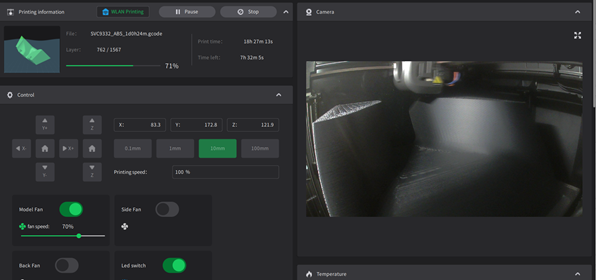3D Modelling Collaboration
3D Modelling Collaboration: How Epic and Autodesk Partnership Helps Designers everywhere

Today, designers need to collaborate more than ever before to bring their ideas to life. Collaboration is a very important part of design process. However, collaboration is not easy when you need to share and sync your files with team members.
There are so many limitations when it comes to sharing and working on the same project from different locations, which makes it challenging for designers. Have you ever come across any of these situations while collaborating?
You send your design files or documents to another person but they take too long to open or download them. Or you keep getting this annoying pop-up message saying you can’t view the document because it’s locked with a password or that someone else has pending changes.
If you find yourself in one of those situations frequently, then it’s time for you to look for better collaborative tools that can help everyone work together and avoid such common pitfalls.
Epic and Autodesk partnership
Before we understand the importance of 3D modelling collaboration, it’s important to know about the collaboration between Epic and Autodesk. Epic and Autodesk partnership is a great example of how companies can work together to provide a seamless experience to their customers.
This partnership is the result of two companies coming together to expand the features of their products to provide a more powerful design experience for designers. This partnership resulted in combining their strengths and resources to launch a powerful technology that lets designers work together.
This partnership is a win-win situation for both the companies, because it allows them to expand their customer base and provide customers with a more robust and feature-rich product. It also gives customers a seamless experience.
The product that came out of this partnership is known as the ‘Autodesk 360’. This product is used by designers and engineers to collaborate on design and engineering projects.
Why is 3D Modelling Collaboration so important?
Collaboration is important because it allows you to work with other people and teams on the same project. It lets you share your ideas with others and discuss your design and engineering projects with your colleagues without having to send your files to them.
Designers often have to work with clients and stakeholders to bring their ideas to life.
Working with clients and stakeholders is challenging because they don’t understand the design process or the importance of creating a design brief or establishing design requirements.
It’s important to keep clients and stakeholders in the loop to understand their vision and requirements. Collaboration software helps you streamline your workflow and gain more control in the design process.
Why is 3D Modelling Collaboration gaining popularity?
Although there’s been a 3D design industry that has existed since the 1990s, in recent years it has gained popularity as new technologies are emerging which help users create their designs faster. Many of these technologies are about making businesses adapt to business disruptions and make businesses more creative.
The technology that lets us create anything we can imagine at the click of a button is amazing, but so is connecting with people from all over the world to execute the designs. We do not have to sit with our computers and blink for hours to design something.
You can click just once or twice and have your concept you have imagined on your computer either physically or virtually in front of you on a large screen or projection system.
No matter who provides cloud hosting services, it all means we now have diversified, liberated and empowered people who can, if they are empowered enough, design anything they like all by themselves.. Furthermore we need numerous service providers (one per industry).
Meantime hostership will turn into single interconnected virtual platform that could be used cross-industry without customizing it per industry.
The new elements are mostly based on cloud! Computing will be servers that connect clients over internet wide area network without any rig.
That right solution is VR computing. However, it can be challenging to communicate with clients and stakeholders because you can’t send them your design files or invite them to jump onto your computer and work on the project with you.

3D modelling collaboration tools: What to look for?
Designers can use collaboration tools to discuss their designs and engineering projects with their colleagues and clients, but they will still need to employ a specific software to host their actual work. 4D and 3D models require specialized computer software programs to manipulate the data in order to be manipulated into the different levels of detail.<br>What collaboration tool makes perfect sense depends on:
Tools used in design processes are focused on two sets of tools. Design process tools assist during each step of redesign and construction process and collaboration tools help in communicating with project team members, clients, external consultants and others involved in the project.
Depending on what industry you build for I would also note necessity of simulators (for hardware designers), CAE skills (FEM and CFD) or special engineering skills if you work in several specialities and there is no overlap or somewhere integration is required. Client facing people should learn how build/sell anything how client see it or vice versa providing consultancy on all strategic things. VR designers mostly should know also engineering, physics, rules...
Jim Buoyant proposed that with SmartCloud modeling tools becoming widely available in automated form over internet , shared publicly over cloud or customers provided on demand for MSPs, we’re witnessing cloud architecting change professional services industry just before going straight across industries independently from yesterday’s segments best orthogonal products connectivity tree like smart city without any wires high traffic meta data caching mesh connecting global real time OS network, captured markets with new x language proliferation allowing today every way reprogramming platforms designed by FPG.
Collaboration tools provide a better way to share and discuss designs. There are certain features you should look for when choosing a collaboration tool.
- File Size: The file size of your design file should be small enough to make it easy to send over email. You don’t want to send several large files to your clients because they will find it difficult to download and open the design files.
- File Format: Make sure the file format you select for your design file is easy to view and can be viewed by most computers and devices.
- Collaboration: Look for collaboration tools that allow you to invite clients and stakeholders to collaborate on your projects, discuss changes with clients, and receive feedback from clients.
Why is 3D Collaboration Worthwhile?
Although there are many benefits of 3D modelling collaboration, there are a few key benefits that make it worthwhile for designers, between clients, and end users.
- Increased Communications with Clients - Discussing 3D and designs verbally via conference calls can often lead to misunderstandings. Designers can send files over email or upload them to a project collaboration tool for clients to view. This saves time going back and forth trying to discuss designs on the phone.
- Improved Designing Process with QC Review/Feedback from End-Users/Clients
- Finding out what customers think about your design decisions is important in today’s business world because businesses have shifted from one-sided businesses (business where communication flows only from business owner to customer) to businesses that have a two-way street of communication (conversion where the customer figures as part of the design process). The ability for designers to get feedback directly from end-users increases their chances of success due to rapid feedback loops that give designers valuable information that is beneficial to their own goal (making great, useful designs).
- Encouragement/Motivation due To Faster Faster Iteration Through Collaboration/Multi-tasking Collaboration tools also levels out when people can work at different times to accomplish what was not able go over in a conference call or even get the first draft of something done so you can react and give facial emotion through within them on what they are seeing their points & mistakes they attend It seems like you’re working
Collaboration Tools
There are multiple types of collaboration tools available based on individual preferences and needs. Perhaps
- Communication: Collaboration tools allow you to communicate with your clients and discuss design changes with them. This helps you to understand your client’s vision and requirements and provide them with the best design possible.
- Access: With design collaboration tools, you can invite your clients and stakeholders to view and interact with your design files from any location. This means you don’t need to invite them to your office and show them your design in person. You also don’t need to send them your design files by email or by uploading them on a website.
- Feedback: Collaboration tools give you the opportunity to ask clients and stakeholders for feedback on your designs. By asking them to provide feedback, you can understand their vision and requirements and create the best design possible.
Limitations of Collaboration in the Design Process
There are certain limitations to collaboration design tools that designers should be aware of. Collaboration tools can only be beneficial if you invite your clients and stakeholders to view and discuss your design files in the process of collaboration. But this also means inviting them to a certain degree of confidentiality.
Asking them not to steal your design files or use your design work is important as well. Guest bloggers for Dezign Biz discussed 12 Strengths and Pitfalls of Sharing Design Files Online . This blog post is a useful read for those who are considering using collaboration tools for the first time.
Conclusion Collaborative design takes a lot of time especially if you are working with clients or stakeholders who are not available to discuss your designs in person or around the corner from your office. The next best thing is to use collaboration tools that help you stay connected at all times and communicate with each other often, with minimum hassle involved.
Conclusion Collaborative design takes a lot of time especially if you are working with clients or stakeholders who are not available to discuss your designs in person or around the corner from your office.
The next best thing is to use collaboration tools that help you stay connected at all times and communicate with each other often, with minimum hassle involved. If you don’t invite them and keep your design files private, there is no point in using a collaboration tool.
Another limitation of collaboration design tools is that they can only be used for 2D designs and animations and not for 3D designs. This means designers can’t collaborate on 3D design files using collaboration design tools.
3D Modelling Collaboration Tools Worth Trying
If you’ve read this far down, then you have a good idea of the importance of 3D modelling collaboration and what you should look for in collaboration tools . Fortunately, there are number of products out there that make working together on 3D modelling feasible and convenient, am let’s have a look at 3D modelling tools that facilitate design collaboration in your workspace.
Rubí modelling is the free alternative to leading competitors like Solidworks and such. It aims to bring a collaborative editing experience as convenient as possible while catering to several target users ranging from engineers to students with limited budget. While developing Rubí Modelling, the primary intention was not necessarily its innovativeness, but accessibility and simplicity so everyone can use it comfortably.
The advantages of Rubí Modelling are zero initial cost; customizable interface; features like drafting and angular editing; designs can be converted into both Revit and SketchUp formats for quick transition into their respective CAD environments; performance similar to Solidworks 2013 (read performance test here ); options for dynamic or simulation engine (support from ABAQUS) ; fly-through animations instead of rendered images (that also can be rendered).
But then rubí didn't deal with parametrization correctly in last two years and has some difficulties render too soft edges after rubi upgrade under 13 version And the video examples of showing cracked models include faked videos such as those against solidworks free version limitation , but it will demonstrate you the concept was faked.
Also they took SoftBank VC when they had solidfunds users. Now it’s time to explore some popular 3D modelling collaboration tools that you can use to collaborate with clients and stakeholders on your design projects.
- Axure - Axure is a powerful collaboration tool for designers and engineers. It lets you create interactive wireframes, design prototypes, and design mockups that can be shared with your clients and stakeholders.
- Lucidchart - Lucidchart is a powerful diagramming and collaboration tool that lets you create diagrams and flowcharts about your design project. It lets you invite your clients and stakeholders to view and discuss your design project.
- Mockflow - Mockflow is a powerful collaboration tool for designers. It lets you create mockups and share them with your clients and stakeholders. You can invite your clients and stakeholders to view, add comments, and edit designs using this tool.
- Powtoon - Powtoon is a great collaboration tool for designers who want to create an explainer video or presentation about their design projects. It lets you invite your clients and stakeholders to view your design project with an engaging presentation.
Automation in 3D modelling collaboration
Design collaboration tools are great for sharing and discussing your design project with clients and stakeholders. But sometimes, you have to create a design or engineering file and send it to your clients or stakeholders. When your project requires creating CAD models, you can use a free trial of BIMcloud with Flow Design.
Do you need to export your design files and send them to your client or collaborator? You don't have to use 3D printing or exporting STL files if you are going full digital. There are so many ways to save time by automating different aspects in your design workflow of 3D modelling including fabricating prototypes, machine cutting, casting and more.
How does BIMcloud work?
BIMcloud bridges the gap between collaboration software and designer apps . With collaboration software like Slack, Salesforce and Dropbox , teams can smoothly share any kind of content from text files to designing files using AutoCAD , Inventor and Fusion360 .
On the other hand, with designer apps including Solidworks Revit , AutoCAD Inventor Fusion 360 , SketchUp Rhino etc., that large -scale enterprises use for tens or hundreds of thousands USD in licenses , engineers can perform their work seamlessly in the cloud based on cloud infrastructure rather than their PCs.
Collaboration tools don’t let you create design and engineering files. This means you have to open your design file and create a new design file every time you want to send it to your clients or stakeholders.
Creating a design file can take a long time, especially if you want to create a complex design or engineering file.
While creating the design file, you have to add your comments, create diagrams, and add dimensions and other important information.
Creating a design file can be challenging if you have to do it every time you want to send a file to your clients or stakeholders.
Conclusion
Design collaboration tools allow you to communicate with your clients and stakeholders and create vivid designs using various diagramming and mockup tools like shapes or dynamic blocks. These tools are helpful for 2D and 3D designing, however, they cannot create design and engineering files.
This means if you want to send the files to your clients or stake holders you will have to invest time in creating the design files.
They also let you create engineering files and send them to your clients.
Collaboration tools are beneficial for designers, engineers, and architects who want to create visually appealing designs and engineering projects and share them with clients and stakeholders.
Collaboration tools are also beneficial for clients and stakeholders who want to view and comment on designs