Inventor 101: Assembly Planes
Trevor English • 26 February 2019
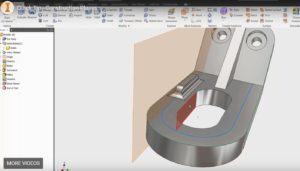
Construction planes inside of Autodesk Inventor are fantastic when you’re creating reference geometry or sketches but you lack any nice surface planes to create that sketch on. Oftentimes you’ll end up with a model and need to make adjustments that aren’t standard to any of the geometry you already have created. By utilizing construction planes, you can create your sketches right where you need them to be with a few extra clicks to set up the plane geometry. Take a look at the quick tip video below to learn more about how to use construction planes within Autodesk Inventor!
The post Inventor 101: Assembly Planes appeared first on Inventor Official Blog.












