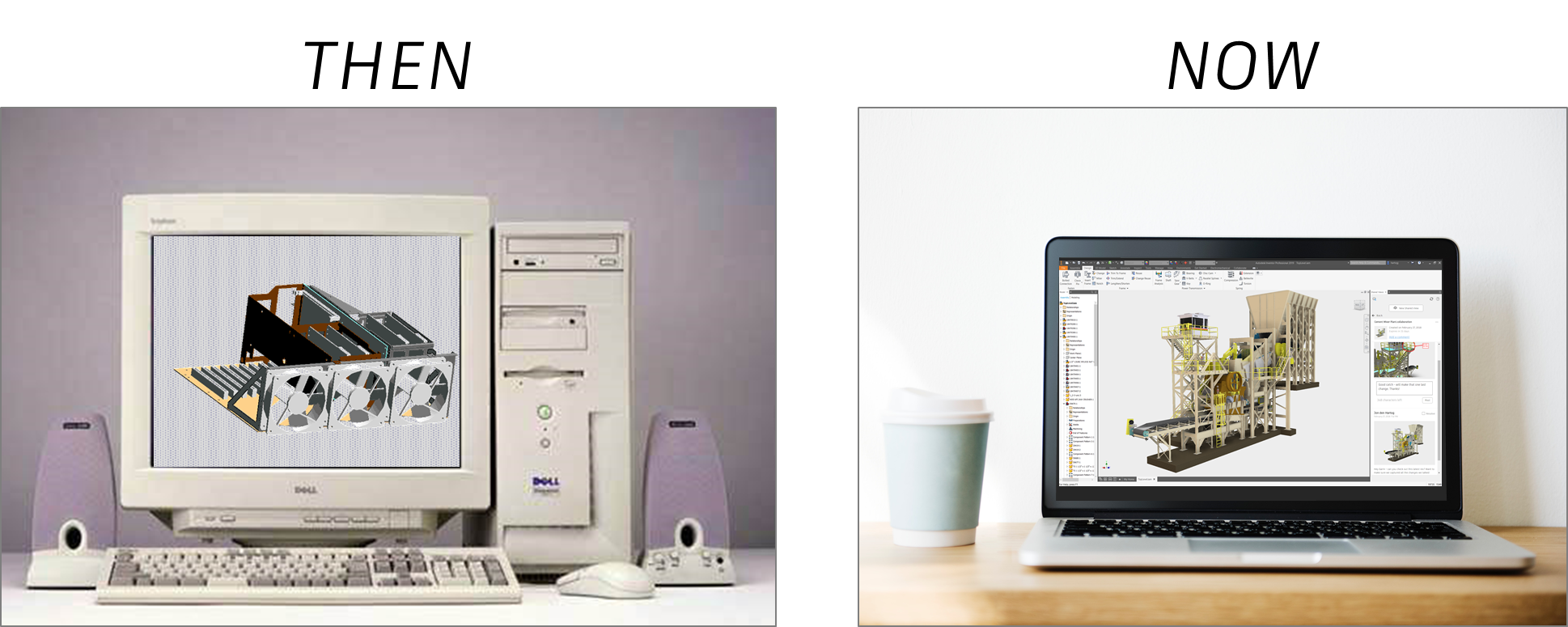Happy Birthday Inventor! Let’s Celebrate 19 With A Quick Look at Performance
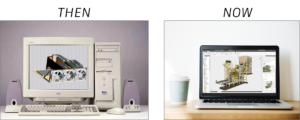
Today marks 19 years since Inventor’s first launch. From the beginning, Inventor’s relatively flexible sketching capabilities made it easy for hundreds of thousands of users to transition between 2D and 3D design and engineering. Those sketch capabilities were key early on, but over the years Inventor’s large assembly performance has been just as critical for enabling designers and engineers to take on the bigger and more complex projects common today. As we celebrate Inventor’s 19 th birthday and kick off the next 19, let’s have a quick look at how Inventor is built to handle large assemblies.
Inventor was originally designed with performance in mind using an approach internally known as the Adaptive Data Engine. The idea was to cleanly organize the data model to enable faster load times and editing. Other CAD packages at the time mixed together geometry, assembly structure, and graphics data with less segmentation, requiring all data to be read from disk rather than progressively loading graphics and the rest in the background to improve efficiency. This may all sound like academic detail but it has a real effect when tackling extremely large assemblies, even today. Introducing this at launch provided a solid foundation for later performance improvements that helped scale to support work on massive models.
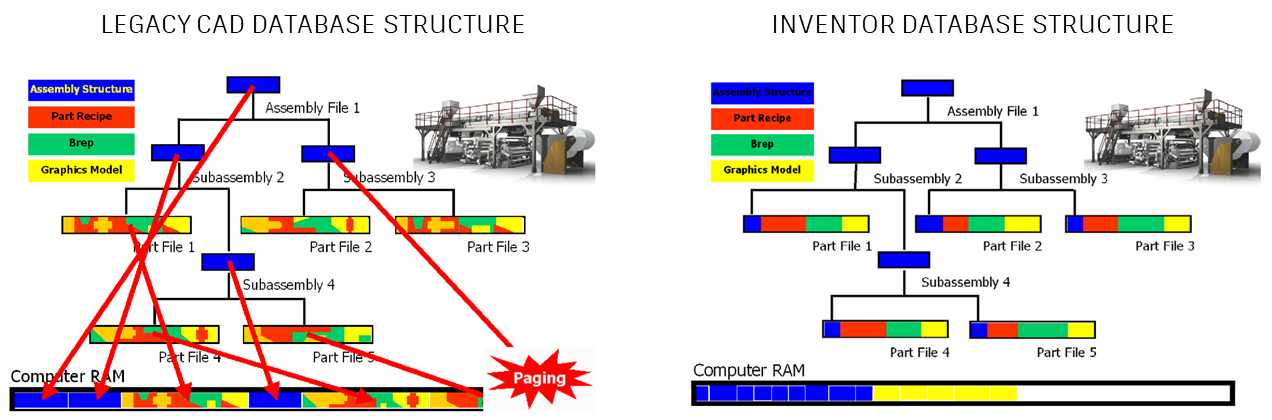
When Inventor launched in 1999, it introduced a segmented data structure to enable faster model loading.
Since that initial launch back in 1999, Inventor customers have continued to push the envelope in model size and complexity. The average IAM file currently has about 350 parts, but that average includes smaller subassemblies. It is not uncommon for top level assemblies to have 100,000 parts, and some have gone over 350,000. To keep pace over the years, we rolled out Express Mode (further improving large model load times) and a host of other graphics and assembly management options to help Inventor run faster. Multithreading is now used in targeted areas where it provides a strong advantage (for example translators gained multithreading in the 2017 release) and new graphics tech is being used to make 3D navigation and selection smoother on complex models. 2D drawings have also seen plenty of attention, especially in version 2018 and 2019. Faster view placement, quicker and more efficient updates, plus new options for deferring changes make it easier to create drawings with multiple views of massive, system level assemblies. Check out the What’s New summary for performance highlights in the latest versions.
Performance has been a continued focus in Inventor development. The latest 2019 version includes a host of 3D navigation and drawing view creation performance improvements on top of several others improvements released the past few years.
For those working on large complex assemblies, often a few tweaks can make a big difference. If you haven’t done so already, take a quick look at the tips in our Large Assembly Best Practices guide so you can get the most out of your setup. These have recently been updated to help you take advantage of the new capabilities in the latest versions. Also keep up with us in the Inventor Feedback Community , where you can check out previews and talk directly with the development team about what’s in the pipeline. There’s a lot of interest out there and more to come.
The post Happy Birthday Inventor! Let’s Celebrate 19 With A Quick Look at Performance appeared first on Inventor Official Blog.