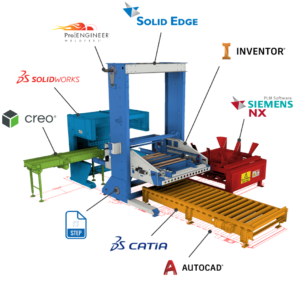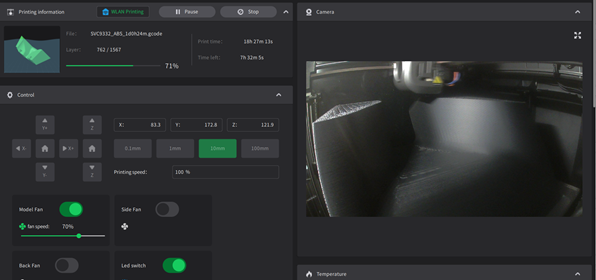IM320977 AnyCAD for Inventor

Mikes AnyCAD for Inventor class is now available on AU Online.
Click here for the video, handout, presentation and datasets:
https://www.autodesk.com/autodesk-university/class/AnyCAD-and-Exchangeability-Inventor-2019
IM320977 AnyCAD and the Exchangeability of Inventor
By Mike Thomas
I’m sure we’ve all been there. You’re a beast with Inventor, but (gasp) others are using some other CAD tool. Some people are not even using Autodesk products (faint)!
AnyCAD is Autodesk Inventor’s medium for using, reusing, and exchanging data of various types – both Autodesk and non-Autodesk (third party).
So let’s say you have a vendor using SolidWorks. No problem, you can associatively reference it in your assemblies using AnyCAD . The vendor changes the design, it updates in Inventor.
A different division is using AutoCAD? No problem, underlay the geometry into a sketch and build 3D models from it. Now, your customer is using SolidEdge. No problem yet again, simply export it to the SolidEdge format.
What can AnyCAD for Inventor help you to do?
- Associatively import 2D DWG so you can build parts
- Keep third-party data in their non-native format
- Use 2D and 3D PDF for communication
- Perform to-and-from exchange with Revit software
- Share with others using the A360 cloud-based collaboration service
- Export Inventor bills of material (BOM) information to non-engineering users
- Associatively share information with Fusion 360 software
… And that is only scratching the service, who knows what else!
AnyCAD allows you to effectively leverage non-native files. Why translate when you can just use it as is? Why redo when you can just use it? Best part, it is already built into Inventor!

The idea for this class at Autodesk University 2019 came to me when I was helping one of our Inventor users struggle with an imported STEP model. I asked, why did you translate it? The answer…, uh, ah, cause… what other option do I have?
There is so much data out there, coming from a multitude of systems. Why limit yourself?
What was it like to present at Autodesk University?
This class is a good example of even though you practice your presentation over-and-over-and-over, stuff happens. I banked on the internet connection being strong enough for the Fusion to Inventor portion and it let me down.
Fortunately, based on the feedback, everyone was able to get the fundamentals and understand what I was attempting to do. Just shows you need to keep your eyes looking forward and don’t let issues derail the rest of the presentation.
I received good questions during the presentation and great questions right after the session. Many of the questions centered on Fusion 360, very interesting to see how many companies are sticking their pinky toe in the Fusion waters, feeling it out, and trying to decide how they will proceed.
I would definitely do this class again (with a few small tweaks). Hopefully my passion for this subject and my excitement of presenting at AU shows in this class.
Added Value
Kevin Ellingson and I did a class at AU2016 with a similar concept to this. Although a bit outdated, many of the concepts and procedures still apply today. This class focuses more on exchanging data with the Autodesk echo system. https://www.autodesk.com/autodesk-university/class/Interoperable-Inventor-2016
It’s time for you to get started with AnyCAD!
This class is for any Inventor user, beginner-to-the-advanced. Even if you have used AnyCAD before, the class is still worth a glance as Autodesk is constantly improving it. Just take a look at associatively referencing Fusion 360 data, brand new this past year.
If you are entertaining the thought of exchanging data between Fusion 360 and Inventor take a serious look at the sharing capabilities within Vault. Using Vault as the bridge ratchets up this process, eliminating almost all the stress.
And keep an eye on what Autodesk is doing with the Inventor-Revit exchange. Sign up for the Autodesk Beta program if you want to see more on what’s going on there.
Mikes AnyCAD for Inventor class is now available on AU Online.
Click here for the video, handout, presentation and datasets:
https://www.autodesk.com/autodesk-university/class/AnyCAD-and-Exchangeability-Inventor-2019
Speaker
Mike Thomas
 Mike spent the first half of his career in the Autodesk channel working for a reseller as an Application Specialist. During his travels, he was very fortunate in helping solve issues utilizing Autodesk software.
Mike spent the first half of his career in the Autodesk channel working for a reseller as an Application Specialist. During his travels, he was very fortunate in helping solve issues utilizing Autodesk software.
Now he is the Technical Services Manager at Prairie Machine www.prairiemachine.com a mining equipment manufacturer. Reporting to the general manager, Mike is responsible for overseeing the company’s technical operations and strategic technical growth.
His primary duties include the ongoing support of critical computer applications and the interactions between departments.
Class description
We’ve all been there. Multiple sources of information, various software systems, and everyone needing to efficiently communicate to complete the project. AnyCAD software provides the medium to use, reuse, and exchange data of various types and from different sources.
In this class, we’ll explore the different types of data supported by Inventor software and the applications included in the Product Design & Manufacturing Collection. We’ll dive into handling change and ensuring we associatively (when possible) share the data.
What can AnyCAD do? It can associatively import DWG to build parts; keep third-party data in their non-native format; use 2D and 3D PDF for communication; perform to-and-from exchange with Revit software; share with others using the A360 cloud-based collaboration service; export Inventor bills of material (BOM) information to non-engineering users; and associatively share information with Fusion 360 software—and who knows what else!
to build parts; keep third-party data in their non-native format; use 2D and 3D PDF for communication; perform to-and-from exchange with Revit software; share with others using the A360 cloud-based collaboration service; export Inventor bills of material (BOM) information to non-engineering users; and associatively share information with Fusion 360 software—and who knows what else!
Learning Objectives
- Learn how to use Inventor AnyCAD to reference third-party models
- Learn how to use 2D DWG data to build a new model
- Learn how to share information back and forth between Inventor and Fusion 360
- Learn how the BOM can travel downstream
The post IM320977 AnyCAD for Inventor appeared first on Inventor Official Blog.