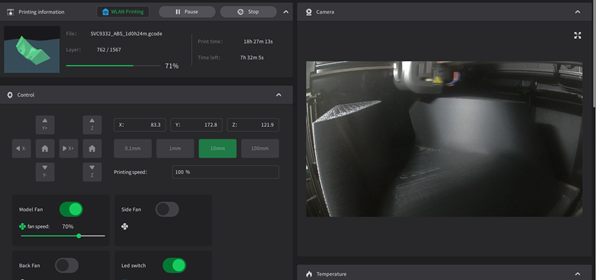MFG318258-L Autodesk Inventor iLogic Template Management
Paul Munford • 14 February 2020

Jason’s Inventor iLogic for CAD standards management class is now available on Autodesk University online. Click this link for details.
https://www.autodesk.com/autodesk-university/class/Inventor-Template-Management-Through-iLogic-API-Looking-Glass-2019
MFG318258-L Inventor Template Management Through the iLogic API Looking Glass
By Jason Hunt
Inventor iLogic is a topic that I am very passionate about. I have always been about finding ways to make my job easier, and Inventor iLogic has definitely made my life easier in regards to design and CAD management.
This year I decided to submit a Lab (a hands-on class) to Autodesk University Las Vegas 2019 , on how you can utilize iLogic and the Inventor API to manage your company templates.
I wanted to design my class so that it was a Lab, but also a live hands-on demonstration for the class to see the power of Inventor iLogic and applying it to their company’s template management.
This class is aimed at CAD Managers, novice Inventor users, and the Inventor power users. I feel that this is a topic relevant to every type of Inventor user, as this class exposes all kinds of users to basic iLogic to advanced API usage.
It was a pleasure to present at Autodesk University, as it is every year. I was able to expose users to template management, through iLogic and the API. This was new to many of the attendees, but as I always expect from any class I teach, I also learn from my attendees.
Every time I present a class at Autodesk University, I learn something new from my audience. I love to learn from everyone, and I love to pass on my knowledge of Inventor and iLogic to help Inventor users expand their expertise and skillsets. This is what I enjoy about Autodesk University and what I look forward to every year!
It’s time for you to optimize your workflow with Inventor iLogic
I highly recommend that you follow the link to my class if you want to see how you can apply iLogic and the API to your template management. You may be surprised at how easy it is to program in Inventor!
Jason’s Inventor iLogic for CAD standards management class is now available on Autodesk University online. Click this link for details.
https://www.autodesk.com/autodesk-university/class/Inventor-Template-Management-Through-iLogic-API-Looking-Glass-2019
Jason Hunt
Jason Hunt is a Project Engineer with Refresco Group, the world’s largest independent bottler of beverages. In this role, he is responsible for the execution of medium to large scale projects, including line upgrades, process upgrades, new marketing initiatives, and building extensions.
Before joining the Refresco Group, Jason was the NPD Group Leader in the CAD Designer Group for FS-Elliott Co., LLC. FS-Elliott is a leading manufacturer of oil-free centrifugal air and gas compressors with sales, service, and manufacturing locations around the world. Jason provided lead design services to current NPD projects and helped drive current CAD standards and Best Practices among the FS-Elliott CAD Design Group.
His experience involves 25+ years of compressor design, with an education background in Engineering from SUNY at Alfred, Industrial Engineering from SUNY Buffalo State and Business/Marketing from the McColl School of Business at Queens University of Charlotte.
Class Description
Do you find that you have too many templates to manage? Are you struggling with keeping drawings and models up to your latest company standards?
If you answered yes to any of these questions, then this class is for you.
Inventor iLogic and the API are powerful tools that can be utilized in creating your Inventor templates, along with managing your Inventor files by keeping them up to the latest company standards.
In this class, we’ll create one template for multiple drawing sheet sizes and a part template, driven by iLogic rules. We’ll design and create external iLogic rules to check model standards, switch drawing styles, sheet sizes, dimension schemes, and a few other useful tools.
This class will demonstrate how the power of iLogic can help you minimize the number of templates you need to create and maintain, along with forcing the user to input standard company iProperties. These iLogic programs will make model and drawing setup a breeze.
Learning Objectives
-Learn how to design iLogic rules to create one drawing template for various sheet sizes and drawing styles
-Learn how to design and create external iLogic rules to check model standards, switch drawing styles, as well as sheet sizes and a few other tools
-Learn how to create an Inventor iLogic rule to force CAD users to fill out required company iProperties
-Learn about the iLogic API methods used in updating drawings to your latest company standards
The post MFG318258-L Autodesk Inventor iLogic Template Management appeared first on Inventor Official Blog.