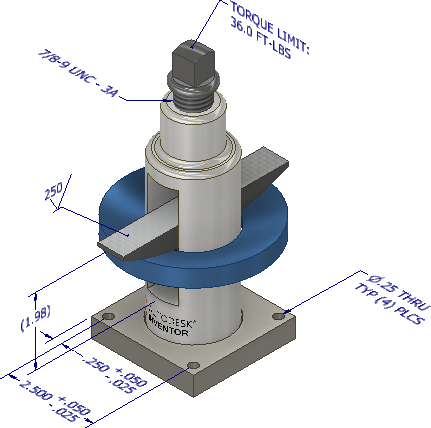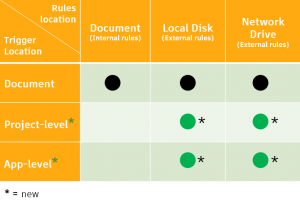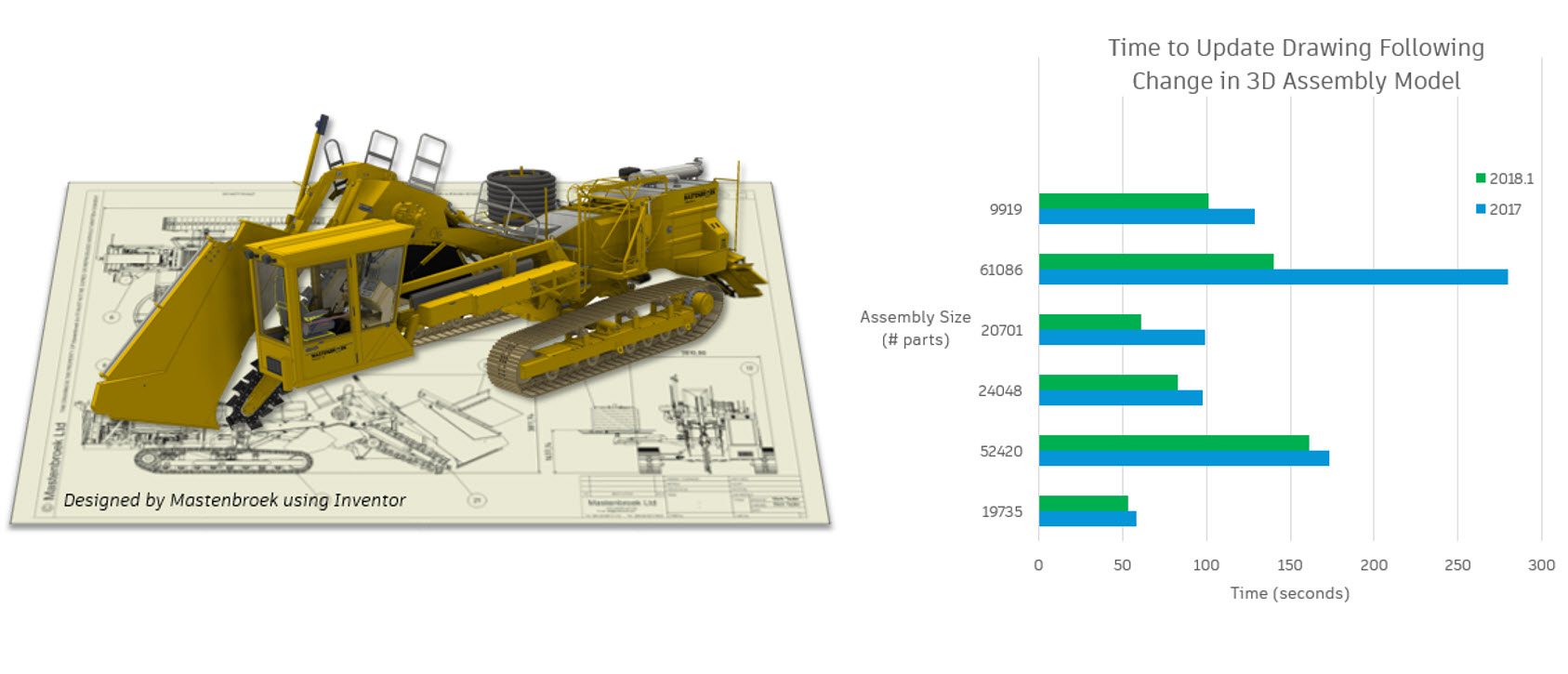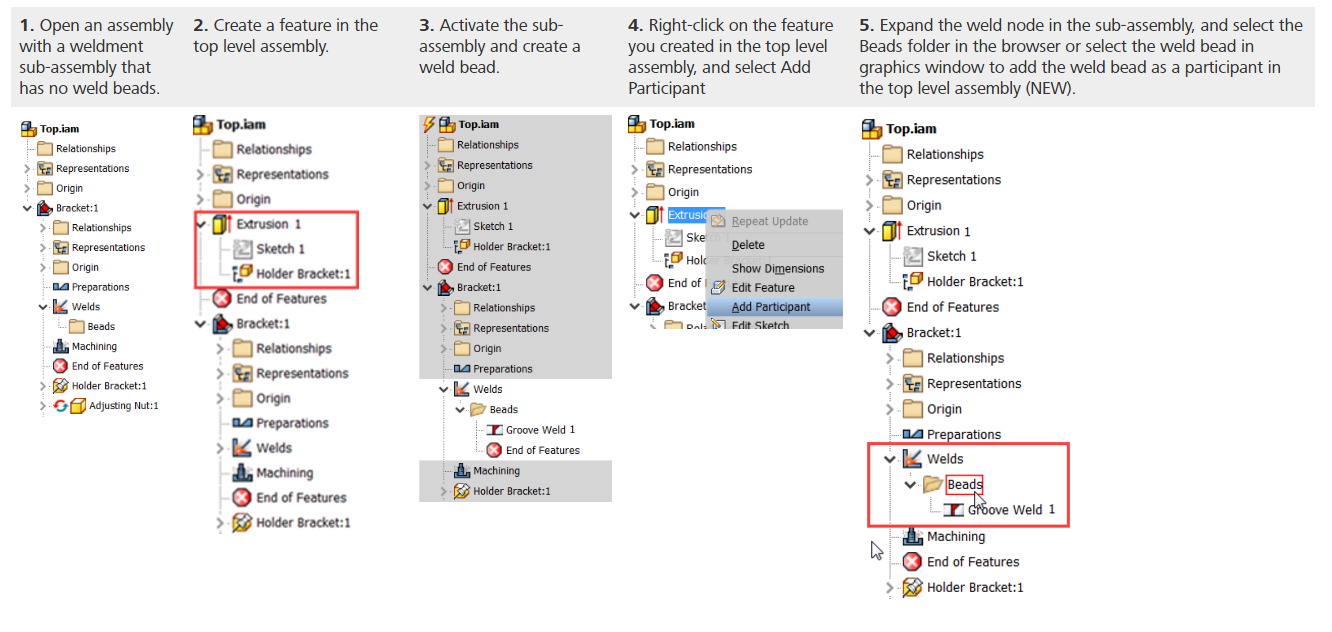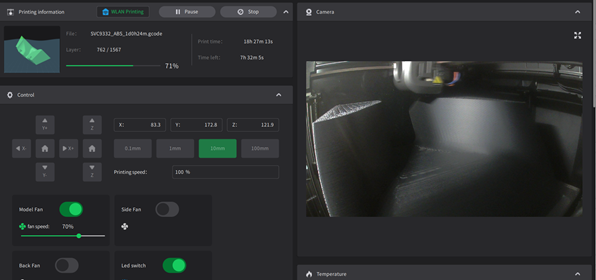Autodesk Inventor 2018.1
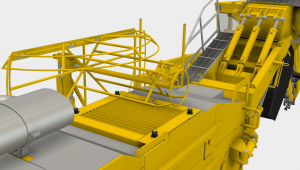
A New Update for Inventor 2018
This week customers will start seeing Inventor 2018.1 in Autodesk Desktop App and Autodesk Account. Previewed in the Inventor Feedback Community over the past few months, this Update includes a healthy mix of new functionality and enhancements. You can check out the details of what’s new in the documentation , but we wanted to share some highlights with you here.
Model Based Definition Extended to Assemblies
Every seat of Inventor 2018 includes Model Based Definition (MBD), a set of capabilities that allow you to define dimensions and tolerances on a 3D model that can be used for downstream manufacturing processes. As more customers move to MBD, we are expanding what it can cover. The 2018.1 Update adds assembly level tolerancing and annotations. Additionally, modifiers for Free State, Projected Tolerance Zone, Statistical, Tangent Plane, and Unequally Disposed have been added to Tolerance Feature annotation in parts.
Easier Automation with iLogic
Many Inventor customers are increasing their use of iLogic as they automate tasks and speed up design work. The Inventor team is looking at enhancing iLogic and would encourage you to join discussions on the Feedback Community to help shape some things we’re considering for the future. For now, Inventor 2018.1 includes a new feature that makes it easier to implement and manage iLogic rules in a standard way. Until now, triggers for iLogic rules could only live within documents. With 2018.1 these can be deployed at a project or app level (like add-ins) so customers can do things like requiring a user to enter an iProperty value whenever a new drawing is created, etc. These triggers can live on a network drive, so it can help you automate and standardize across your organization. It’s a pretty useful add for folks that are looking to automate more and more.
Faster Drawing Updates
Inventor 2018 included some significant performance improvements for working with large assemblies, and you’ll get a bit more with this latest Update. In Inventor 2018.1, drawing updates are faster because only the portions of the view that have changed are re-drawn. This reduces the work your machine has to do to complete the drawing update and can speed up design change workflows. The speed increase depends on the nature of the changes being made – an isolated change will update a lot faster and a change that affects the entire model will show less of a speed up. Below is a plot showing a few typical design change tests on some large assembly models to give you an idea of the effect.
AnyCAD for SolidEdge
AnyCAD allows you to efficiently bring together data from multiple sources and keep everything in sync inside Inventor. First launched in Inventor 2016, more customers are using AnyCAD and it’s gradually been expanded to cover more formats. One format widely requested on Inventor Ideas , our Feedback Community, and several other customer events has been SolidEdge. Inventor 2018.1 adds AnyCAD support for SolidEdge, meaning you can import SolidEdge parts and assemblies as a reference (with an associative link) or by converting them just like Inventor’s other supported AnyCAD formats. Now you can take that native data in directly without having to go through STEP.
More Customer-Requested Productivity Improvements
Like other recent Updates, we’ve also built in several customer-requested tweaks to improve productivity. Many of these come from Inventor Ideas and in person events where we collect feedback from Inventor users worldwide. Here are a couple that are included in 2018.1:
- “Project objects as construction geometry” can now be set in the Application Options. For folks that project a lot of construction geometry, it saves you from having to toggle the command when sketching.
- Exporting bill of materials to an external file now supports the ability to include thumbnail images.
- Task Scheduler now also allows removal of holes, pockets, fillets, chamfers, and parts by size using the new shrinkwrap functionality that was introduced in the initial release of Inventor 2018.
- Weld beads from a sub-assembly can added as a participant in an assembly feature.
Inventor 2018.1 can be downloaded and installed from either Autodesk Desktop App (easiest) or from the Product Updates section in Autodesk Account. Thanks to everyone who contributed to this release! For more on what’s coming, join the discussion on the Inventor Feedback Community ( sign up here ) to keep up with the latest in the pipeline.
The Inventor Product Team
The post Autodesk Inventor 2018.1 appeared first on Inventor Official Blog.